Launch Workflow dialog
All of the inputs for the action set are displayed in the Launch Workflow page.
In the Action Set form, the administrator can specify whether both inputs are required. If so, the user who launches the workflow must complete both entries before clicking .
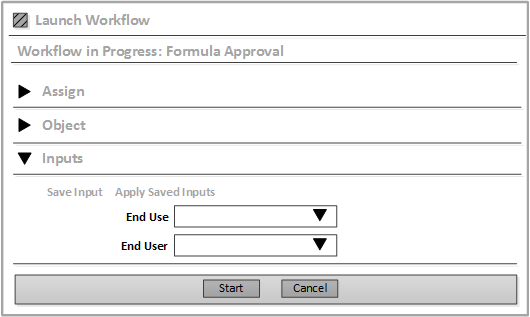
When you click in the Launch Workflow dialog, all manually entered input values are saved; and 'Saved' text appears to the right of the field label.
When you click in the Launch Workflow dialog, all of the input values that you previously saved are displayed.