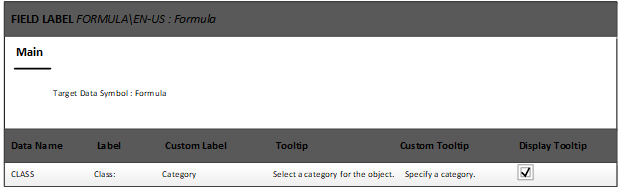Example 1 – Customizing the field labels by object
In this example, ALLERGEN is a extension field
that was created in the FORMULA SYMBOL. There is no custom
tooltip. If desired, you can add a tooltip by specifying the text in the Custom Tooltip field in the Field Label form.
The Class field is a
standard field in the Formula form. It has been renamed to
Category. The custom tooltip is
“Specify a category”.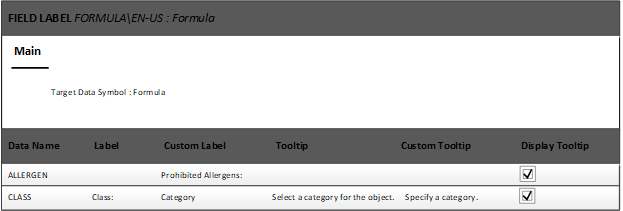
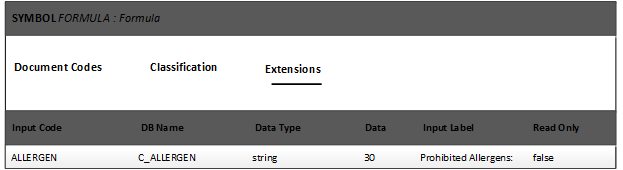
Open a formula. Now, you see your extension field label, Category, and your custom tooltip.
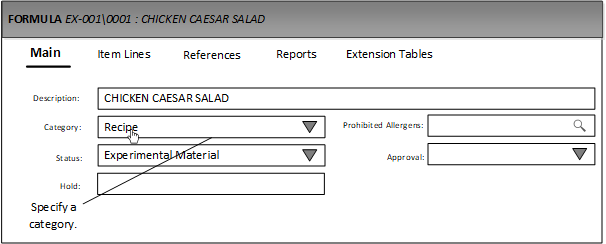
To hide the custom tooltip, return to the Field
Label form and clear the Display
Tooltip box. 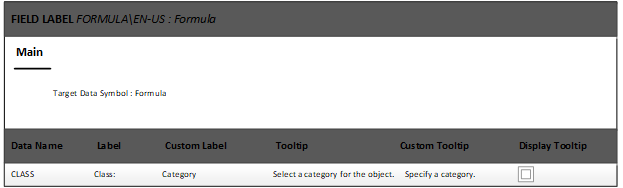
Now, no tooltip is displayed for the Category field.
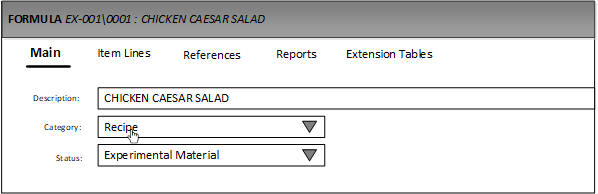
To reinstate the standard tooltip for the Category field, clear the Custom Tooltip field and select Display Tooltip.