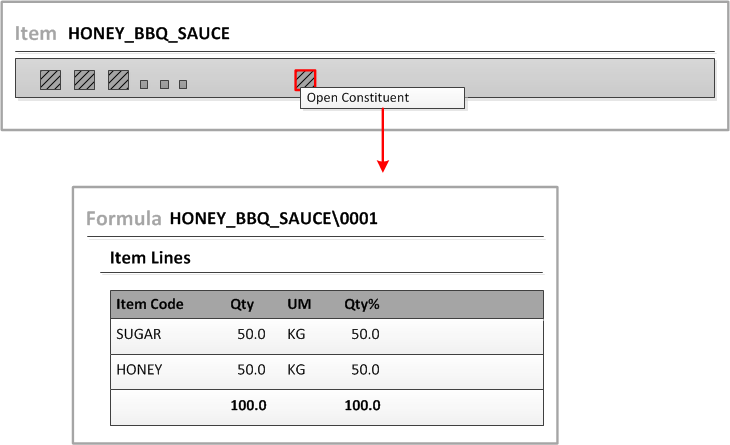Adding items and groups to the rule
-
Open the
Ingredient Statement Rule form.
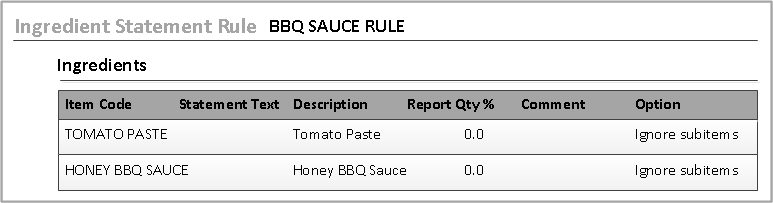
-
Specify this information in the Ingredients tab.
- Comment
-
Internal comments, if any, that you want to be displayed in the rule. Those comments are also shown in the Ingredients tab of the Ingredient Statement, but they are not displayed in the Preview tab.
- Option
-
Specify the Option method that is used for displaying the items in the ingredient statement.
- Report Qty %
-
Specify the minimum quantity that is used to determine whether an item is displayed or hidden from the statement.
An item can be shown on the statement even if the item’s reporting threshold quantity is below the minimum quantity. This can occur when the item belongs to a group and that group’s total threshold quantity exceeds the minimum reporting threshold quantity.
You can also assign global thresholds to items.
- Statement Text
-
Specify the statement text that is to be used for the corresponding item. If you leave this entry blank, the correct statement text is assigned by Optiva based upon a set of business rules.
For the example that is shown above, the item descriptions are used.
As shown here,
HONEY BBQ SAUCEhas 2 constituents:SugarandHoney.