Freezing the leftmost columns in a grid
- Click a column heading in any grid.
-
Select
Freeze Column from the
right-click menu.
The column that you selected and all of the columns to the left of it are frozen. When you scroll to the right, the frozen columns remain visible.
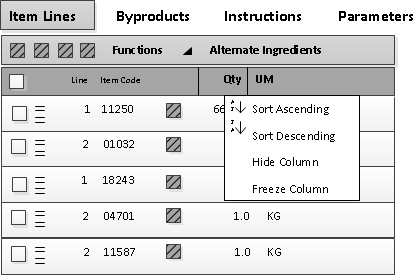 Note: There is no freeze column capability for grids that have a multi-line column defined. If frozen columns have already been defined for a grid that has multi-line text columns, the frozen columns are ignored.
Note: There is no freeze column capability for grids that have a multi-line column defined. If frozen columns have already been defined for a grid that has multi-line text columns, the frozen columns are ignored.