Profile attribute hierarchy for child ingredient statements
When generating the child statement text for the parent ingredient statement, this hierarchy is used by Optiva to determine which LABEL.CHILDFUNC profile attribute to use.
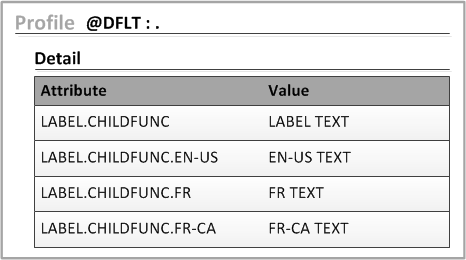
This hierarchy is based upon the language selected in the parent ingredient statement.
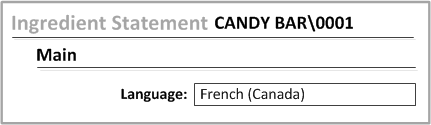
When the parent ingredient statement has a language code of
FR-CA TEXT, the hierarchy is as follows:
- Use the function code that is assigned to the item in the Ingredient Statement Rule > Ingredients tab.
-
If step 1 is not found, use the function code that is assigned to the profile attribute LABEL.CHILDFUNC.Language-Region. (For example,
FR-CA TEXT.)Step 2 is skipped if the Language code is
FRon the parent ingredient statement. - If step 2 is not found, use the function code that is
assigned to the profile attribute LABEL.CHILDFUNC.Language. (For example,
FR TEXT.) - If step 3 is not found, use the function code that is assigned to the profile attribute LABEL.CHILDFUNC.