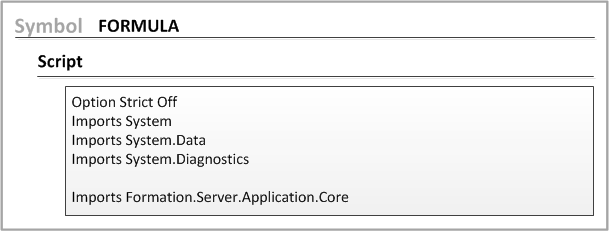Hooks to custom scripts
Custom functionality can be configured in .NET Framework scripts and hooked into Optiva events. These hooks are available for any object that can be edited on the Symbol form. Some of the objects are item, formula, project, specification, sample, test, test order, and company.
For examples, see the Infor PLM for Process Scripting Administration Guide.