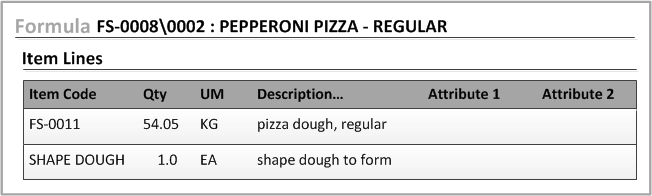Configuring Attribute custom columns
You can configure custom columns. These columns are named Attribute#, but you can change the column names.
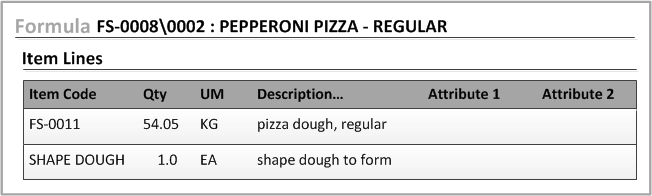
You can configure custom columns. These columns are named Attribute#, but you can change the column names.