Wizard example
The configuration for the wizard is shown here.
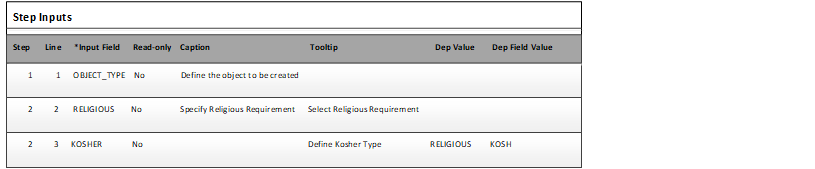
- Caption
- Optional. Specify the text for the caption.
- Dep Field
- Optional. Fields within the wizard can be configured to only show depending upon a value that is selected for a previous field. See Dependent fields example.
- Dep Field Value
- Optional. Specify the value for the dependent field.
- Input Field
- Select a field from the list. The choices that are available for selection are defined in the Input Code field in the Input section.
- Line
- Specify the order of the field on the wizard step. To alter this order, click the rows icon.
- Read-only
- Specify whether the field can be edited by the user. Read only fields prevent users from changing the input values in the wizard.
- Step Line ID
- Specify the step in the wizard to which the Line applies.
- Tooltip
- Optional. Specify the text for the tooltip. This text is displayed when users hover their mouse over a field in the wizard.