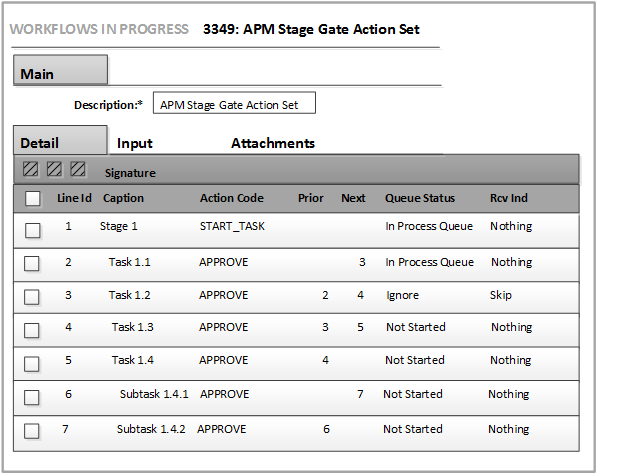Skipping steps from the Launch Workflow page
In the Assign grid of the Launch Workflow dialog, the Optional check box is used to indicate whether the task is eligible to be skipped. If you leave the Skip check box blank, the task is still eligible to be skipped in the Gantt tab.
To skip the task from the Launch Workflow dialog, select the Skip check box and click .
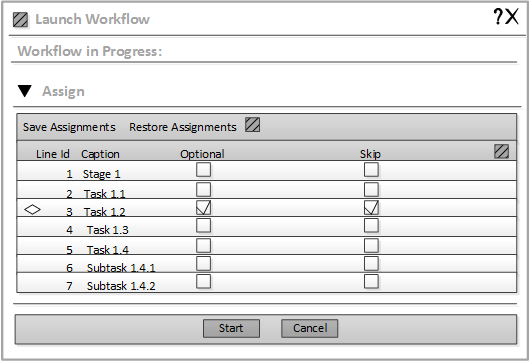
In the Gantt tab, the skipped step is assigned a Queue Status of Ignore.
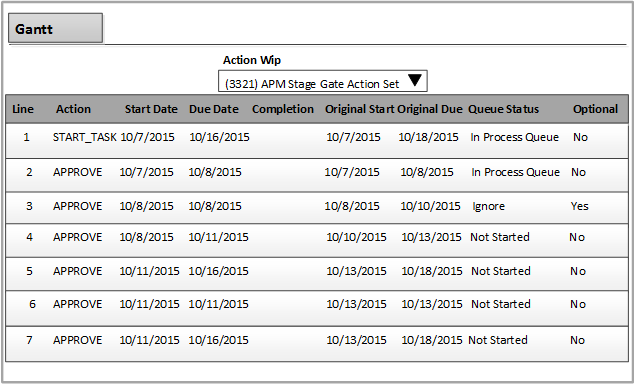
The Start and Due Dates for all upstream open tasks are automatically re-calculated regardless of the state of the Full Elasticity check box on the Action Set.
In the Workflows in Progress page, skipped steps have a Queue Status of Ignore and a Rcv Ind value of Skip.