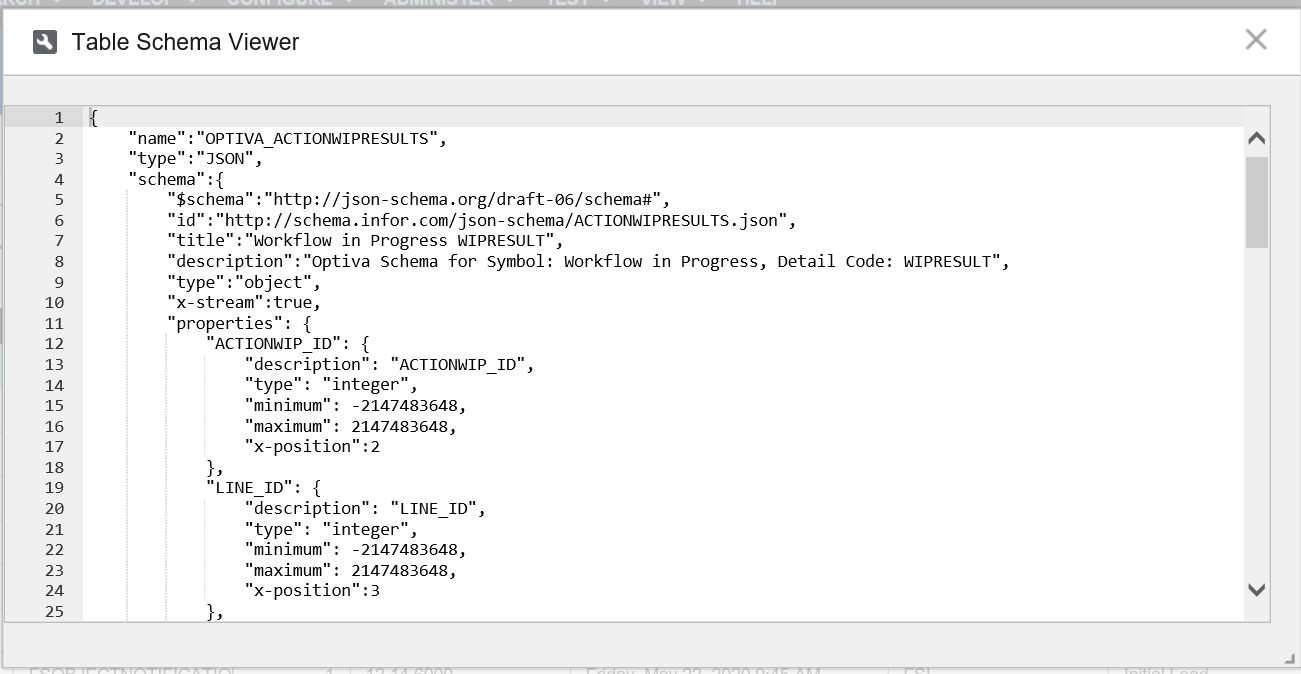Working in the Table Schema tab
The Table Schema tab has a grid with the following columns: Symbol, Table Name, Version, Database Version, Created Data, Created By, Reason and Schema. The initial version of the schema is 1 and the Reason is Initial Load. If the schema changes, the version will increase by 1.
Table Schema Reasons for schema include: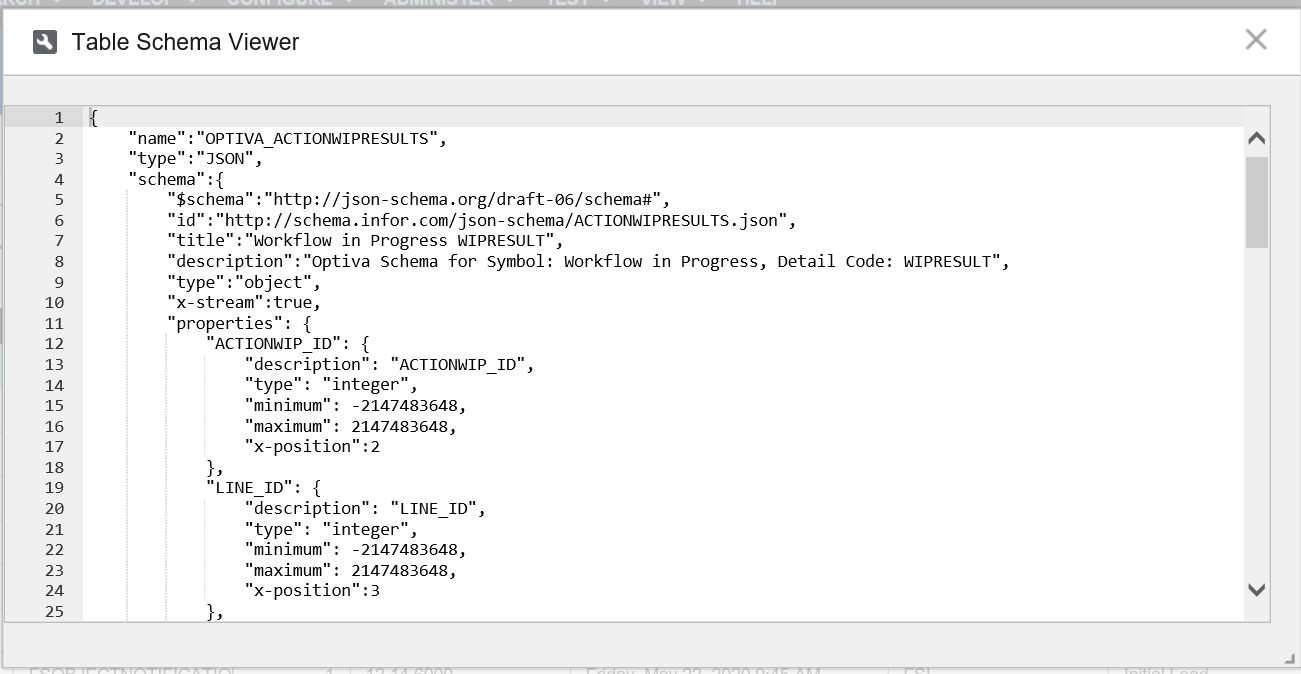
- New Database Version – A new release of Optiva with a new schema.
- New Custom Field
- New Custom Table
- New Detail Code – When you add a detail code in the Data Lake Detail Code list on the symbol page.
- Updated Custom Table – When you add a new column, delete or update an existing column.
- Updated Fields in Validation Codes – When you change the length or the data type of a field in a validation code.
- The Schema column has links that open to the Table Schema Viewer page.