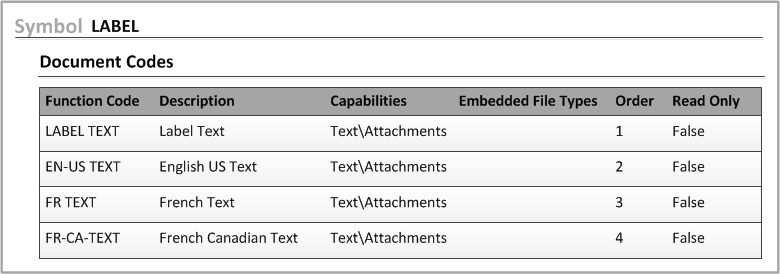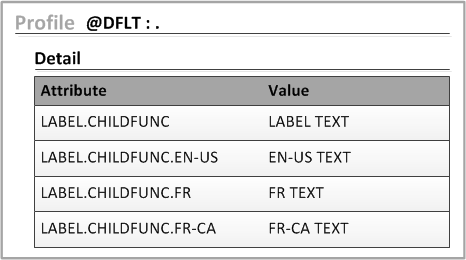Using multiple languages for child ingredient statements
This section assumes you are already familiar with child ingredient statements. If not, see the chapter entitled Creating Child Ingredient Statements.
Different function codes and special profile attributes are used by the system to store the child ingredient text. You can store the list of child ingredients in different languages and use the correct child language text for the parent ingredient statement. The correct child text is selected according to the language that is specified for the parent ingredient statement.