Using groups in ingredient statements
Groups, component type 9, are used solely to place similar items together on an ingredient statement.
Example 1
In this example, the salt and cinnamon items both belong to the SPICES group.

Salt and cinnamon can be used in different parts of the formula for the purposes of formulation; they are listed together on the ingredient statement.
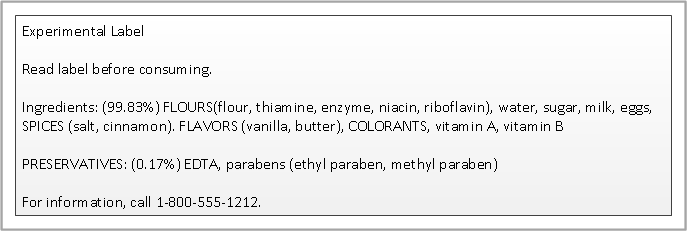
Example 2
Here’s another example. In a formula:
- Sodium chloride is a Component Type 1 (Material) item that contributes to parameter values.
- Halite is a Component Type 8 (Raw Material) item that does not contribute to parameter values.
This distinction is useful for Optiva formula calculations, but it is not relevant to
ingredient statements. You can use a SALT group for
ingredient statements to show all types of salt together with a common name SALT within sections or sub-sections.
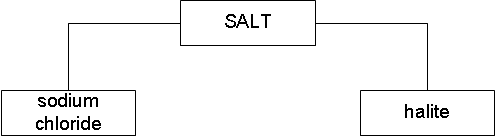
What if sodium chloride and halite have individual quantities that are
below the ingredient statement rule’s reporting threshold? The SALT group’s quantity can still be sufficient to list those items on the
ingredient statement.
Example 3
This example shows three groups:
FLAVORS,
COLORS, and
ENRICHED FLOUR.
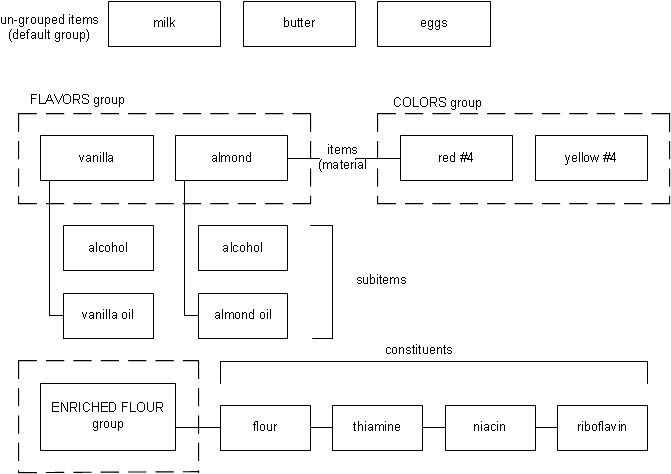
The ingredient statement rule can be configured so that the statement includes the group name only, top-level items, or sub-items/constituents.
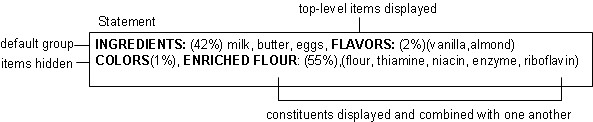
Items that are not associated with a group and section are included in
a default group,
@DFLTLABELSET.