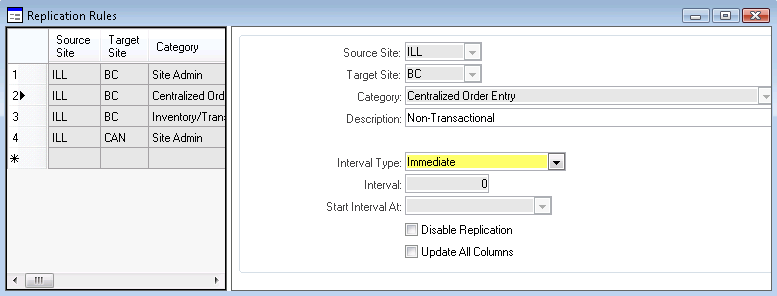- Familiarize yourself with the default categories listed in the Replication Categories form. Be aware of what categories are available and what each one handles.
See the Multi-Site Planning Guide for additional information about the categories.
Use the default categories "as is" for now. You may want to add new categories later when your system is up and running.
Adding new categories and rules requires significant knowledge of the database and business rules. When multiple tables are related, the order of replication can be critical. Improperly creating and executing replication categories and rules can result in catastrophic loss of data. Ensure that all such development and testing is performed in a controlled pilot environment prior to implementation. We strongly suggest that you contact Infor Consulting Services for assistance.
- In the Replication Rules form at each site, set up non-transactional rules for the Site Admin category between this site and all other sites where non-transactional replication will take place.
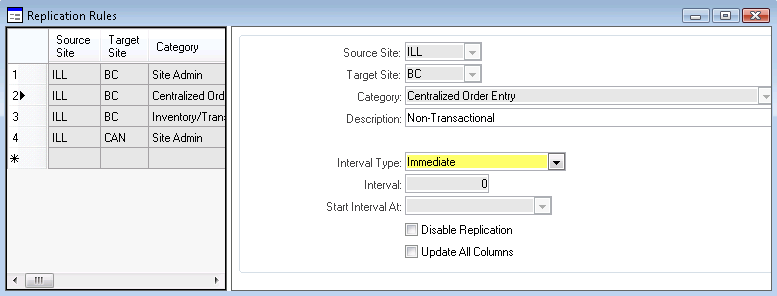
Add more non-transactional rules from this site to other sites, as appropriate.
- At each site, open the Replication Management form and click Regenerate Replication Triggers.
Note: Finish this step for all sites before continuing with the next step.
If you have multiple sites per database, you can set up rules and regenerate triggers for all sites in the database from one site.