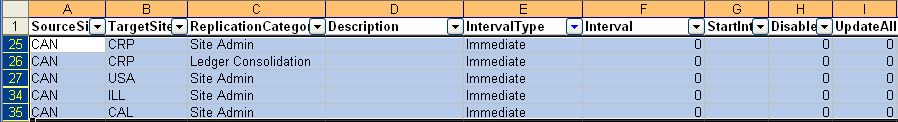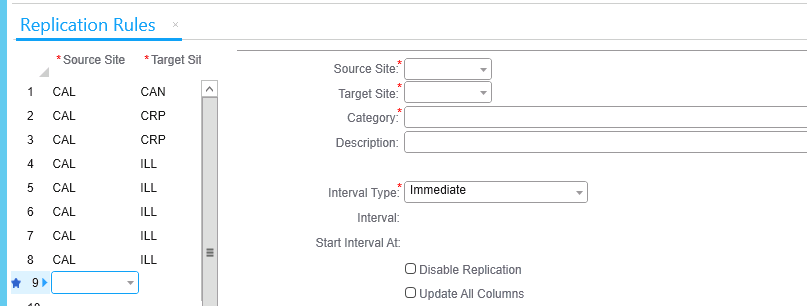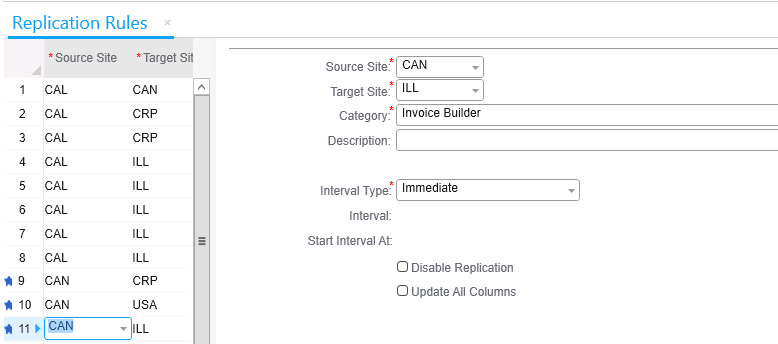- Ensure that the columns in the spreadsheet are in the same order as the columns in the form’s grid.
- In the spreadsheet, select the rows by shift-clicking in the row numbers on the left.
- Right-click and select .
- Ensure that the form is in "Add" mode. that is, the New toolbar button is enabled.
- In the form’s grid, click in the left column of the first empty row.
- Select .
- Paste the data from the spreadsheet into the dialog box and click OK.
The rows are added in the grid.
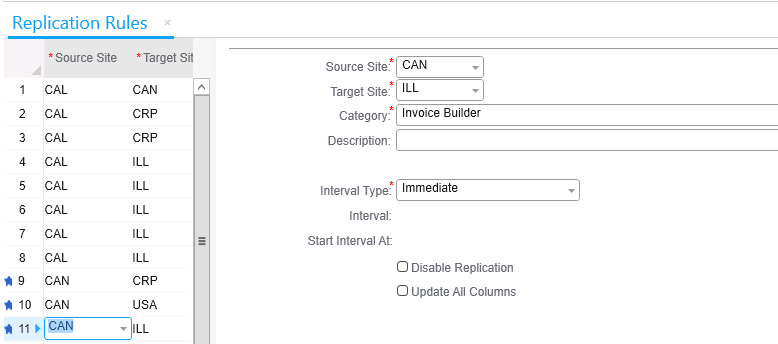
- Click the Save button to save the rows.