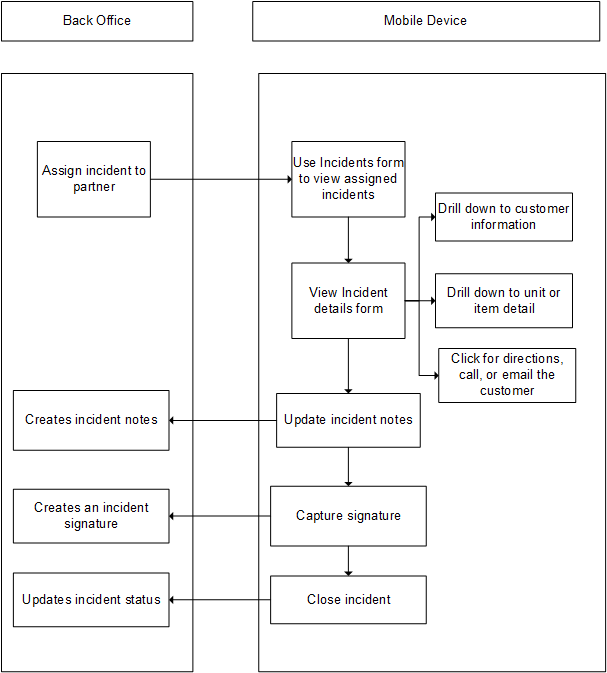Incident-based service flow
On the Incidents form, you can view information for all incidents assigned to you. The incidents are grouped by day. Switch on My Current Only to display only incidents that are opened and assigned to you. Turn the switch off to display all synchronized incidents.
Select an incident to view the Incident details form. Use the Toolbar buttons and menu to perform tasks. The menu includes a Reason/Resolution option, which opens the Reason/Resolution form, where you can add reason or resolution notes.
See Using the Toolbar buttons and Using the Action menus and Action buttons for more information.
This table describes the typical incident-based flow: