Moving inventory between locations
Use transfer orders or multi-site quantity moves to move inventory from one warehouse to another (within the same site or across sites). See Material transfers between sites for more information.
A hypothetical shipping and receiving scenario, in which both warehouses are within the same site, is shown below:
- Warehouse A transfers to Warehouse B.
- Warehouse A ships to a Transit Location, which is maintained at Warehouse B.
- When Warehouse B receives the item, it is moved from the Transit Location to a Stock Location within Warehouse B.
This diagram shows the process.
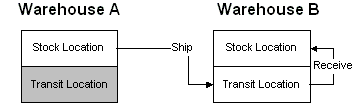
Moving quantities between locations
Use these options to move inventory:
- Use the Multi-Site Quantity Move utility to move inventory between different sites, warehouses within the same site, or locations within a single warehouse.
- Use the Warehouse to Warehouse Bulk Transfer utility to move inventory between two warehouses within the same site.
- Use the Quantity Move utility to move inventory between different locations within a single warehouse.
Transferring lot- and serial-tracked items
When you transfer a lot-tracked or serial-tracked item from a warehouse at one site to a warehouse at another site, there are issues to consider regarding whether the lot or serial number exists at each site and in what location it will be created. These issues are described in the online help.