Configuration server
GetConfigurations Request
This flow chart shows the flow of a request for a configuration:
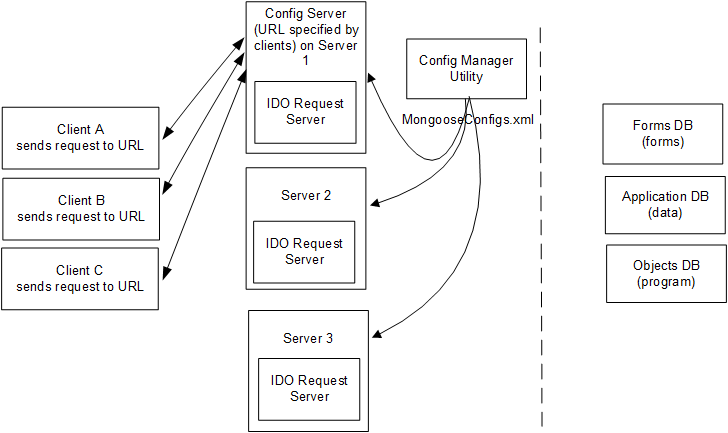
When a user logs into a SyteLine session on a client, the system looks for a URL in either of these places:
- In the application shortcut’s properties, a -s parameter is followed by the URL, or
- In click-once client deployments, the URL is found in the ConfigServerURLs.xml file on the client.
The client sends a “GetConfigurations” request to this URL, which points to the ConfigServer.aspx page on an application/web server that the administrator has decided to use as the "Configuration Server."
When this request comes in, the ConfigServer.aspx reads the MongooseConfigs.xml file, which also resides on the server. This XML (created with the Configuration Manager utility) contains information about these objects:
- Configurations: named combinations of specific application, forms, and objects databases.
- Applications: specifications of themes, etc.
- Web servers: a list of available web servers. Do not include DMZ servers in this list.
- Configuration groups: defined subsets of the full list of configurations available on a server.
Each time a GetConfigurations request comes in, ConfigServer.aspx picks an application/web server from the list, in round-robin order; that is, it selects the next one in the Web Servers list in MongooseConfigs.xml.
It returns to the client the URL of the IDO Request Service on the selected application/web server. This service can connect to all available configurations listed in its copy of MongooseConfigs.xml. The list is limited by the configuration groups the client can access.
IDO requests
For the remainder of that session, the client sends all requests to the specified IDO Request Service URL, which runs the request and returns the response back to the client, as shown in this flow chart.
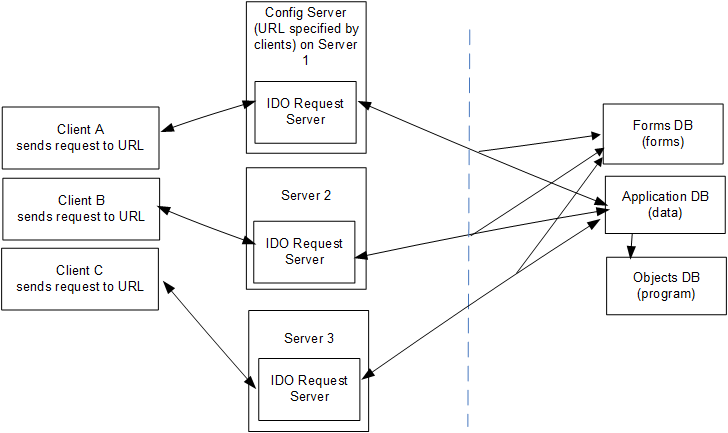
Designating a configuration server
Run the Configuration Manager utility only on the server that you want to designate as the Configuration Server. This creates the MongooseConfigs.xml file. Then copy that XML file to the same place on all other application/web servers. Whenever you need to update configurations or your list of web servers, run Configuration Manager on the Configuration Server computer and redistribute the MongooseConfigs.xml file to the other servers.
On all clients, specify the same URL, which points to the application/web server designated as the Configuration Server. For example: http://server1/IDORequestService/ConfigServer.aspx.