Creating a SiteEntity spreadsheet
Create a spreadsheet named SiteEntity that lists this information for each potential site:
- Site ID: Up to 8 characters. Avoid using these special characters in site names or IDs: \ (back slash) / (forward slash) : (colon) * (asterisk) ? (question mark) " (double quote) < (left arrow) > (right arrow) | (vertical bar) (embedded space)
- Site Name: This is the long name for the site. It appears along with the Site ID on several forms. (In some forms, this field is truncated.) For example, if your Site ID is ONT, your Site Name could be Ontario.
You might want to include the type (site or entity) information in the name; for example, “OntarioSite.”
Note: When you create the initial site in a new database, the site name is also used as the database name. In that case there are some restrictions on the site name: spaces and asterisks are not allowed, and the name cannot be all numbers. - Site Description: Up to 40 characters, including spaces. This text could describe both the location of the site and what it is used for. For example, “Illinois Site - Distribution.”
- Site Type: Specify Site or Entity. See the background information section for more information about how to determine this.
- (on-premises only) Database Name: The all-in-one database name is the same as the initial site name, which is specified when you create the environment,
(on-premises only) The information in the spreadsheet columns should match your sample flowchart.
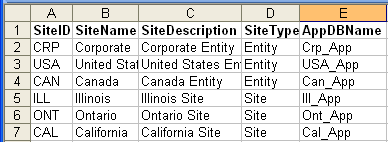
You will add more columns for each site in later chapters. This information is used when you create and configure sites.