Replicating financial information
Use the information in this section to decide when to replicate these categories:
- G/L
- Ledger Detail
- Ledger Consolidation
From entities to child entities or sites
Ledger Consolidation is a subset of the G/L category. In order to push Chart of Accounts, Accounting Periods, and Budget/Plan data from the entity to its child sites, you must replicate either the G/L or Ledger Consolidation category. Generally you should use the Ledger Consolidation category when replicating from an entity to another entity or to a site, because you do not need to view the entity's journal or ledger information at the other entity/site. Less data is transmitted between the systems, which results in better system performance.
This flow chart shows an example of Ledger Consolidation replication:
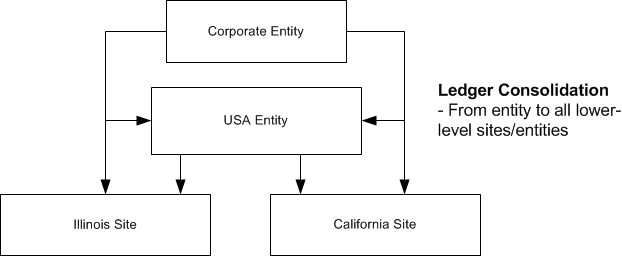
From child sites or entities to a parent entity
Financial statements require balance information, which is calculated using data from the ledger. The financial statement run at an entity can either use individual G/L data from each of the child sites/entities, or consolidated data.
If the report at the entity looks at individual G/L data from each child site/entity, use the G/L category when replicating from child sites/entities to this entity.
When you use the Ledger Consolidation utility to consolidate information from a site to an entity, the utility copies the ledger table to the parent entities, altering the hierarchy column to reflect the entity path from the site, converting amounts to the entities' currency, and possibly creating new ledger transactions to reflect currency rounding differences. In that case, use the Ledger Consolidation category when replicating from sites/child entities to this entity.
If you need to "drill down" to view a site's transaction details at the remote site, then replicate the Ledger Detail category as well as the G/L category. This assumes that any other categories required for the transaction-level detail are also being replicated; for example, viewing detail for invoice transactions may also require replication of the A/R or Centralized Order Entry categories. It may be better (from a performance standpoint) to just log into the site where the transaction occurred and view the detail there.
If you will perform Budget Consolidation, either Ledger Consolidation or G/L replication is required from sites to the parent entities, as shown in this flow chart:
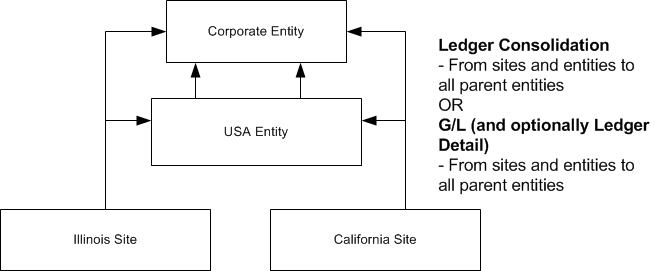
Using the Change Reports To Entity utility
The Change Reports To data is replicated in the G/L or Ledger Consolidation categories, and the Reports To field is replicated in the Site Admin category. Set up replication so that your highest-level entity displays Reports To information in the Sites/Entities form for all sites and lower-level entities.
Between sites
General ledger data rarely should be replicated between two non-entity sites.
Unit codes
The unitcd[1-4]_mst_all and chart_unitcd[1-4]_mst_all tables are replicated in the G/L category. The Ledger Consolidation replication category contains a stored procedure that inserts information into the unitcd[1-4]_mst tables based on the unit codes within ledger rows that are consolidated. (Unit code information is included when you run the Ledger Consolidation utility.)
The unitcd[1-4]_mst_all table is included in other financial replication categories such as A/P, A/R, Journal Builder, and Purchase Order Builder.
The Inventory/Transfers category also includes unitcd[1-4]_mst_all and chart_unitcd[1-4]_mst_all tables. This allows visibility of unit codes from remote sites on the Inter-Site Parameters form.