Using categories with rules
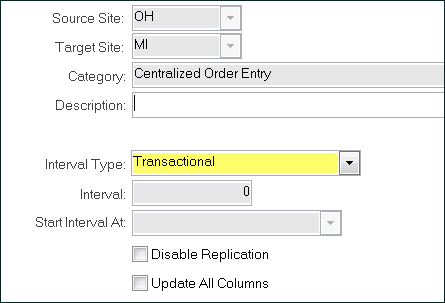
After the rule is defined and saved, click on the Replication Management form. This regenerates the table triggers so that the data is replicated according to the specifications in the category and rule.
In certain cases, replication rules and categories determine which sites are available when performing SyteLine functions.
For example, if there is no replication rule set up for Centralized Order Entry from the local site to any other site (or if the rules are disabled), then, when a user accesses the Customer Order Lines form at the local site, the form’s Ship Site field is disabled and the order must be shipped from the local site. If there is at least one enabled replication rule for Centralized Order Entry, the Ship Site field is enabled and lists all available sites. When the user then selects a ship site, the system validates that there is an enabled replication rule for Centralized Order Entry from the local site to the selected remote site. If not, an error message is displayed.
For most other forms that specify a remote site, the system validates a record against the _all tables to determine whether the record may be saved. For example, assume you have a transactional replication rule being used to replicate the Inventory/Transfers category between sites. A person creating a transfer order line at the local site selects a remote site from which the item will be transferred, and then tries to save the record. The system checks the item_mst_all table to determine whether the selected remote site database contains the specified item. If not, the record validation displays an error.