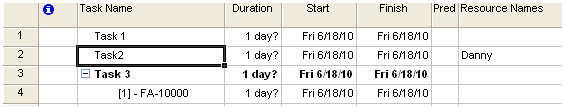Creating a new work resource with Microsoft Project Client
-
Select a task in Microsoft Project Client with a valid task num.
-
Click Assign
SyteLine Work
Resource in the
SyteLine
toolbar. The
SyteLine
Work Resource screen is displayed with the
selected task number and name on the header.
-
Specify a sequence number or leave blank to get the next number
assigned by the system.
-
Select a work resource type such as employee or user.
-
Select a work resource name. Overwrite this name if required.
-
Click the Sync Out button, and then click Yes at the prompt. This
creates a new work resource name and assigns it to the selected task. In the
example below, the employee name ‘Danny’ is assigned to the task Task 2.
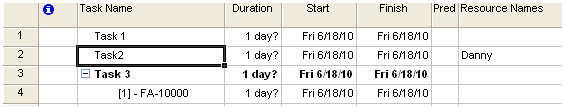
-
To verify the new work resources in
SyteLine, open
the
Project Tasks form, filter the selected task,
and then click on the MS Work Resources tab.