Using the Explorer in Outlook
The SyteLine add-in creates a new SyteLine Explorer module that is displayed in the Outlook Navigation pane. When you select it, the Explorer folders display in the pane above, and the available forms are listed in the pane to the right.
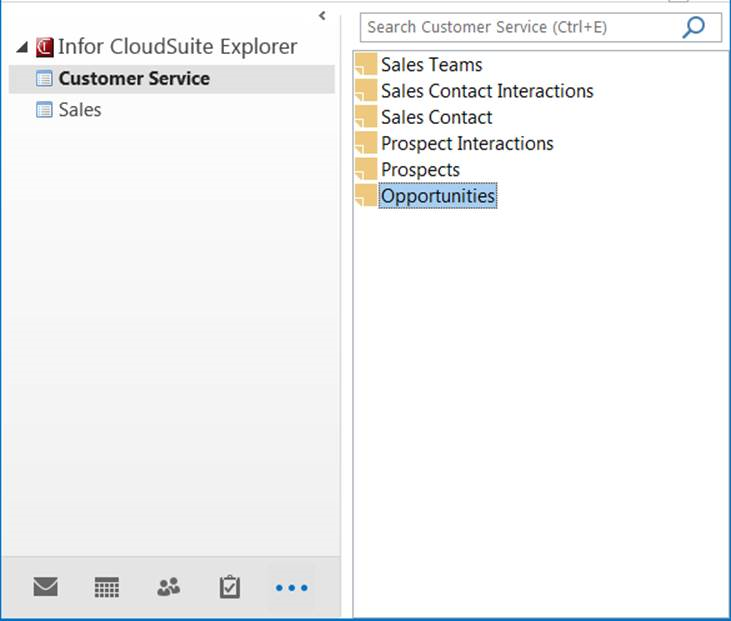
By default, forms open in an Outlook window; however, you can change the add-in settings so that forms open in a separate Web browser window. In that case, they open in your default browser, such as Internet Explorer, Firefox, etc.
The forms display from the SyteLine server and configuration that you specified in the Add-in Options dialog.