Using the Ref Type field
The Ref Type field is an optional field. Choose a reference type from the Ref Type field to go along with the interaction type in the Interaction Type field. The selected reference is sent to SyteLine along with the interaction and is displayed when the interaction is opened either from Outlook or SyteLine.
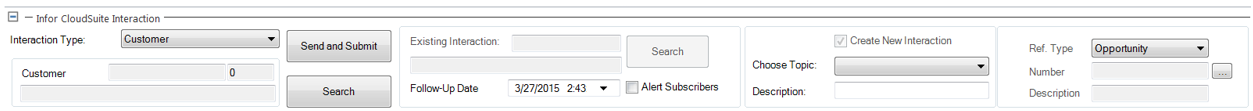
This area looks a bit different if the message has an attachment. In this case, the Reference section is collapsed.
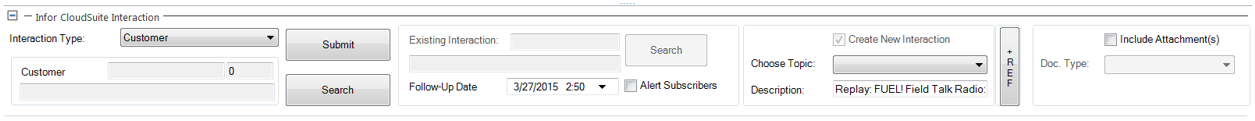
Click to expand the section. This is a toggle key. The attachment section is moved right when the reference section is expanded, and a scroll bar displays so you can scroll to see all contents.
This table displays the reference types available for each interaction type and the IDO read and execute access required. Note that the Contact interaction type isn’t listed. This is because this feature is not available for that interaction type.
|
Interaction Type |
Reference Type |
IDO read and execute access required. |
|
Customer |
Opportunity |
SLOpportunities |
|
Item |
SLItems |
|
|
Lead |
SLLeads |
|
|
Estimate |
SLCOs |
|
|
Estimate Project |
SLProjs |
|
|
Customer Order |
SLCOs |
|
|
Project |
SLProjs |
|
|
Prospect |
||
|
Lead |
SLLeads |
|
|
Opportunity |
SLOpportunities |
|
|
Estimate |
||
|
Estimate Project |
SLProjs |
|
|
Vendor |
||
|
Item Price Request |
SLItemPriceRequests |
|
|
Purchase Order |
SLPOs |
|
|
Item |
SLItems |