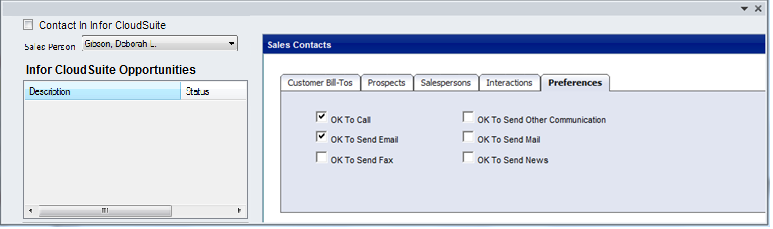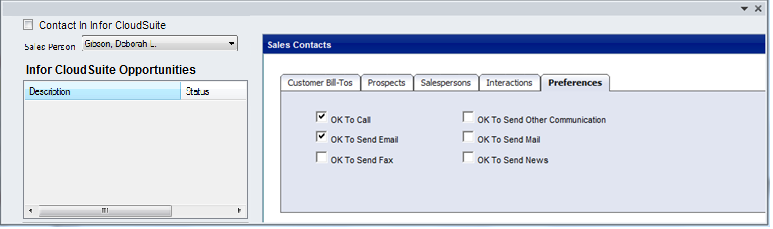Viewing sales contacts in outlook
When you open a contact in Outlook, a subset of the SyteLine Sales Contacts form is displayed in the Outlook Contacts tab, if:
- You enabled Display SyteLine Sales Contacts form in Outlook Contact in the SyteLine Add-in.
- The contact is marked in Outlook as a "Contact in SyteLine."
- In an on-premises environment, SyteLine users have a SyteLineOfficeIntegration license, or Infor SyteLine users have an OfficeIntegration license. In a cloud environment, SyteLine users do not require a special license.
-
You have a SyteLine login. The "Use workstation logon" setting should be set up for this user in SyteLine, so that no login screen is displayed in Outlook.
This Sales Contacts form is displayed filtered on the current contact
name. The Customer Bill-Tos, Prospects, Salespersons, and Interactions tabs all
contain display-only information. On the Preferences tab, you can set or change
contact preferences; then right-click in the form and select Save to save your
changes.