Viewing Outlook e-mails with interaction details
After an e-mail is associated with a customer, vendor, prospect, or sales contact, an additional pane is displayed at the bottom with interaction details. This lets you easily refer to recent orders or communications when you contact the customer, vendor, prospect, or sales contact without requiring you to log into SyteLine to research this information. The bottom pane for each type of interaction is similar. This is what the customer interaction type looks like:
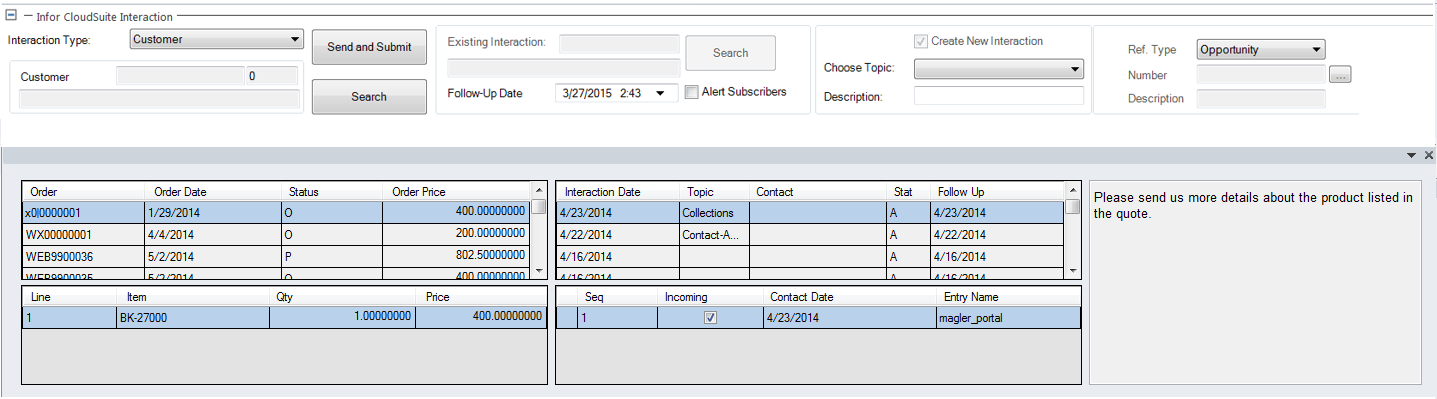
The bottom pane for the customer interaction type contains:
- Order header information: order number, date, status, and order total. These are sorted based on order number. The maximum number of orders that display is based on the default record cap limit set in SyteLine.
- Order details: order line, item, quantity ordered, and unit price, filtered based on what you select in the order header section.
- Interactions: interaction date, topic, contact name, status, follow-up date, sequence, incoming flag (Y for incoming and N for sent items), contact date, and name of the SyteLine user. These are sorted based on contact date. The maximum number of interactions that display is based on the default record cap limit set in SyteLine. When you select an interaction from the grid, the contents of the interaction are displayed in the right pane.
-
The panes for the other interaction types contain information appropriate to those types.
If you close this pane, the only way to reopen it is to close and reopen the e-mail.