Behind the scenes
On the SyteLine side, administrators must define the search rules:
- Use the Search Items form to specify the search items - that is, the types of information that Office users can search for, such as Item Number or Customer Name, and the database table and column that is searched when that information type is requested. The Search Items form also specifies the result that the Office user sees: the form name used in the link, and the columns from the database that are returned as the search result title and description.
- The tables that are used to define search items require unique full-text indexes, which are set up through the SyteLine Full-Text Indexing form and associated with the SearchCatalog catalog. Full-text searching is only available in on-premises environments.
This diagram shows the system processing that occurs when a user requests a search for SyteLine data from any Office application:
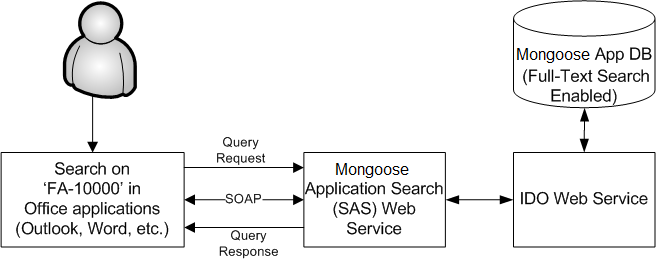
The SyteLine Application Search Web Service (also known as the Search Service) is installed on a SyteLine web/utility server. The Search Service corresponds to a "provider" and can process search requests, each of which corresponds to a "service." The Research Task service sends the search request to the "provider" when the user searches for a term. Then the "provider" processes the request using the SyteLine application database, via an IDO Web Service method call. The search result created by the method is then returned to the Research Task service.
All communication between the research task pane and the Web service uses SOAP messages. These SOAP messages contain XML packets that conform to schemas specific to each type of request and response.