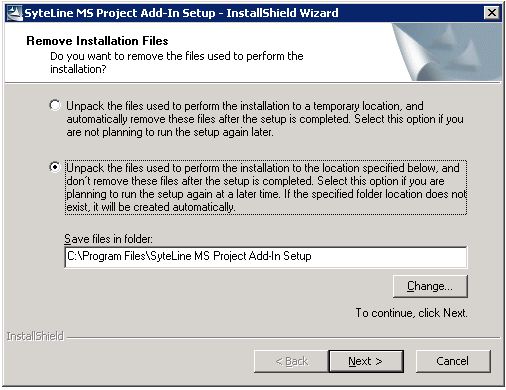Installing the tool
-
Copy InforCloudSuiteProjectAddin.exe from the
InforCloudSuiteOfficeIntegrations[version].zip file to a local folder on your
client computer, for example C:\Temp. The computer to which you copy the file
must be a client machine.
-
Double-click InforCloudSuiteProjectAddin.exe to launch the
executable.
-
The InstallShield Wizard is displayed.
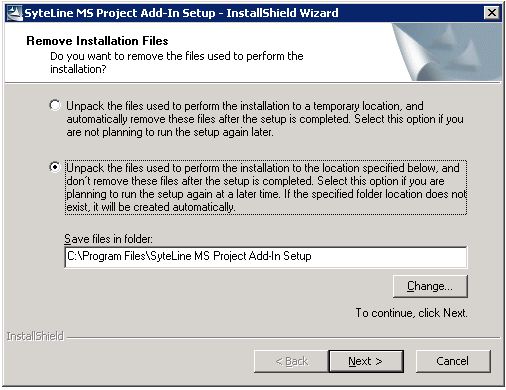
-
Choose the second option and change the location of the saved
files if you wish. The first option can cause an error if you do not have
appropriate permissions on the selected folder.
-
Click Next. The
license agreement screen appears.
-
Once you’ve agreed to the terms, click
Accept.
-
The installation process begins. You may be prompted for
decisions during the installation process. Respond to all prompts.
-
When the screen appears that says it has been successfully
installed, click Close.