Project information
The SyteLine Project Information screen collects all mandatory data required to create a Project in SyteLine. This screen can be accessed in the following ways:
- From the menu bar, select SyteLine > SyteLine Project Information. You can access this screen in this manner anytime to update project information.
-
When you click . This screen appears only if any required data is missing.
The screen looks like this:
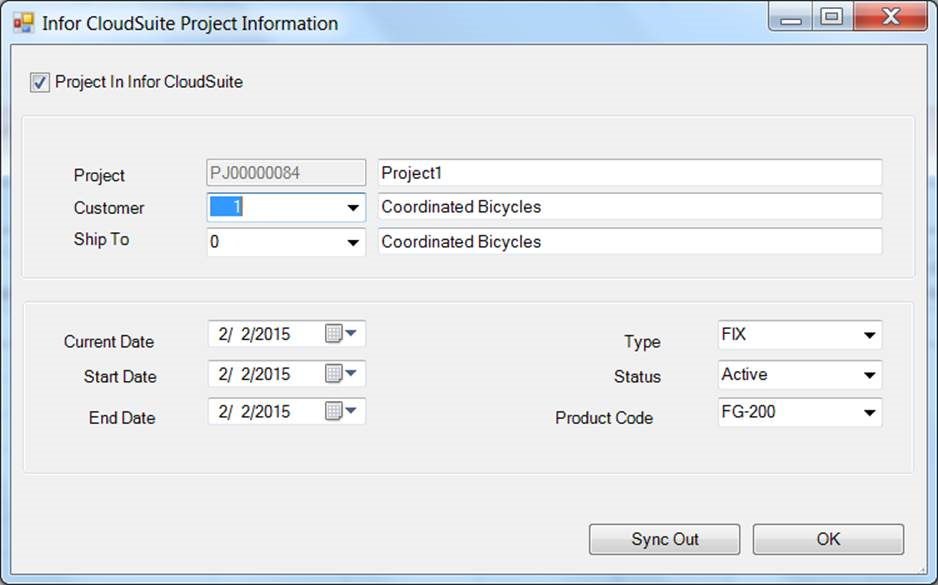
- Project In SyteLine - Project data is synched only when this check box is selected.
- Project - This number is assigned by SyteLine when a project is synched or exported to Microsoft Project. This is a read-only field.
- Project Name - This is the name of the project.
- Customer - Select a customer number from the drop-down list.
- (Customer Name) - The name of the customer displays.
- Ship To - Select a ship to customer from the drop-down list.
- (Ship To Customer Name) - The name of the ship to customer displays.
- Current Date - This date defaults from Microsoft Project Information. Any changes will update Microsoft Project Information.
- Start Date - This date defaults from Microsoft Project Information. Any changes will update Microsoft Project Information.
- End Date - This date defaults from Microsoft Project Information. Any changes will update Microsoft Project Information.
- Type - Select a type from the drop-down list.
- Status - Select a project status from the drop-down list.
- Product Code - Select a product code from the drop-down list.
- Sync Out - The Sync Out button will update/create a
Project in
SyteLine. This
button is enabled only when the ’Project In
SyteLine’ check
box is selected. Use Sync Out from the
SyteLine toolbar
or
SyteLine menu to
update Project, Project Tasks, and Project Work Resources.
If the project number is blank, a new project is created and assigned to the project number. The following warning displays when you click Sync Out:
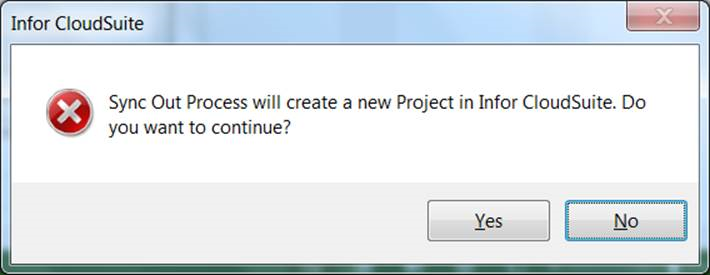
If the project number is not blank, then it will update the Project Information in SyteLine. The following warning displays when you click Sync Out:
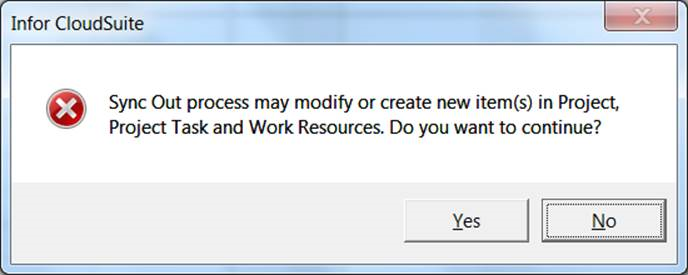
- closes the form.