Creating a new project using Microsoft Project Client
- Open the Microsoft Project Client.
-
From the menu select
SyteLine >
SyteLine Project
Information.
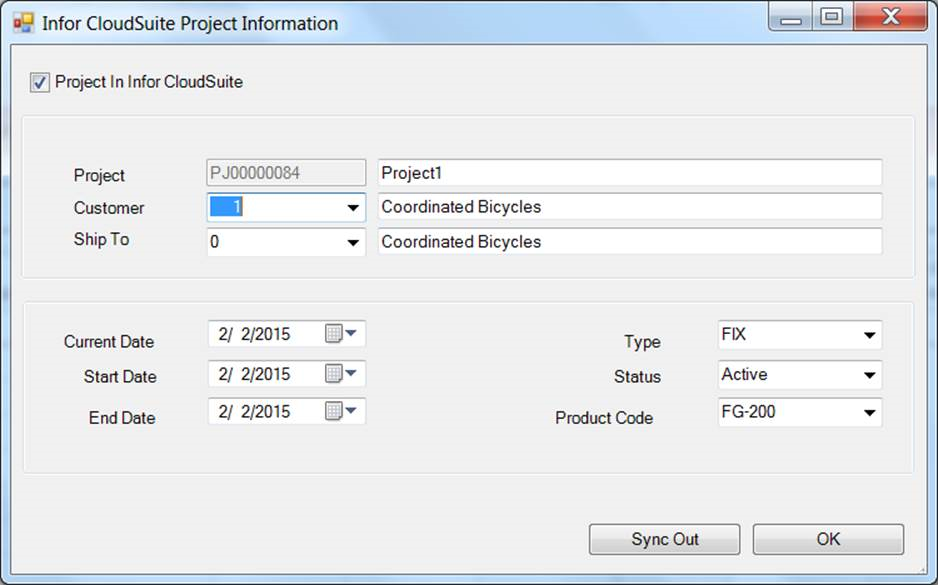
If the SyteLine menu is not available, see the installation and setup section of this guide. - Select the ‘Project In SyteLine’ check box.
- Specify a project name.
- Select a customer and ship to.
- Select a type.
- Select the status.
- Select a product code.
- Change the current date, start date, and end date if needed.
- Click Sync Out, and then click Yes for the warning message. A new project has been created in SyteLine and returns the next project number on the project column.
- To verify that the new project is in SyteLine, open the Projects form in SyteLine and filter for the project number returned to the above column.