Updating Service Configuration Manager settings
When you add configurations, you need to update the Service Configuration Manager utility so that the new configurations will be monitored by Infor services such as TaskMan, Replication, and the Event System.
Find and open the Service Configuration Manager under the Apps area on the application server. (Run as Administrator.)
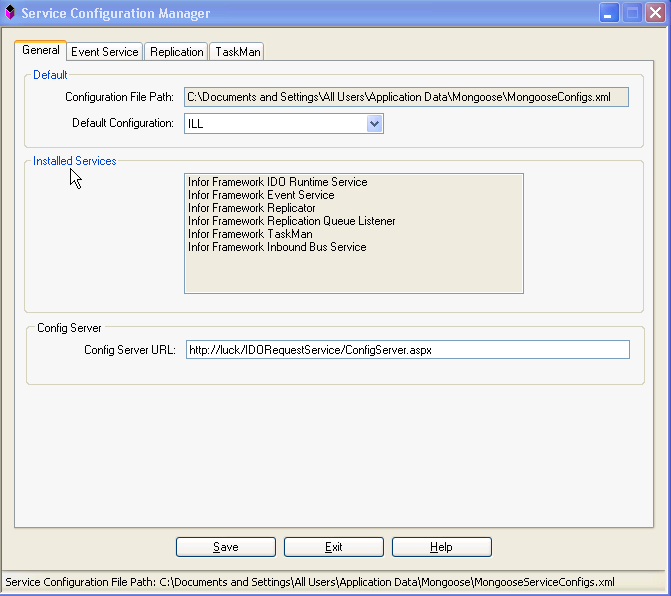
The General tab shows what services are installed on this utility server and where to find configuration files. You can also specify a default configuration here, but currently it only applies to the Replication services.
Use the Config Server URL field to specify the URL to the configuration server.