Forms and utilities that are used to troubleshoot replication
Use these forms and utilities for on-premise and cloud deployments.
For On-Premise: Replication Tool (inbound or outbound flow)
If errors happen while SyteLine replication is processing an inbound or outbound request, you can use the Replication Tool on the utility server to perform these actions:
- View, correct, and resubmit inbound and outbound XML request documents
- View the status of sites linked to this site for replication
The Replication Tool can be used to view errors in any XML being sent from Infor SyteLine to a different SyteLine intranet or an external system. Navigate to All Programs > or find the Replication Tool under Apps.
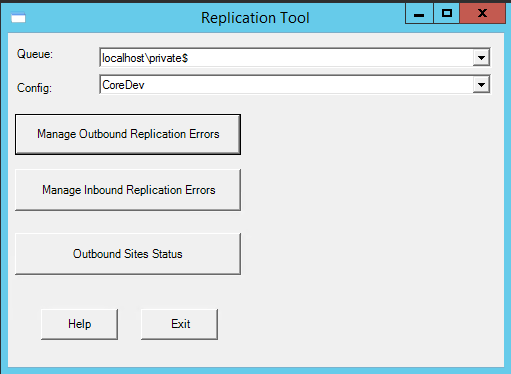
The Configuration and Listener queues are shown in the drop-down lists. Select them as the default to use in the other windows of this utility.
For On-Premise: Service Configuration Manager setup
Before you run the Replication Tool, use the Service Configuration Manager utility to configure replication options on the Replication tab. Then click to save these settings in the service configuration XML file specified on the General tab.
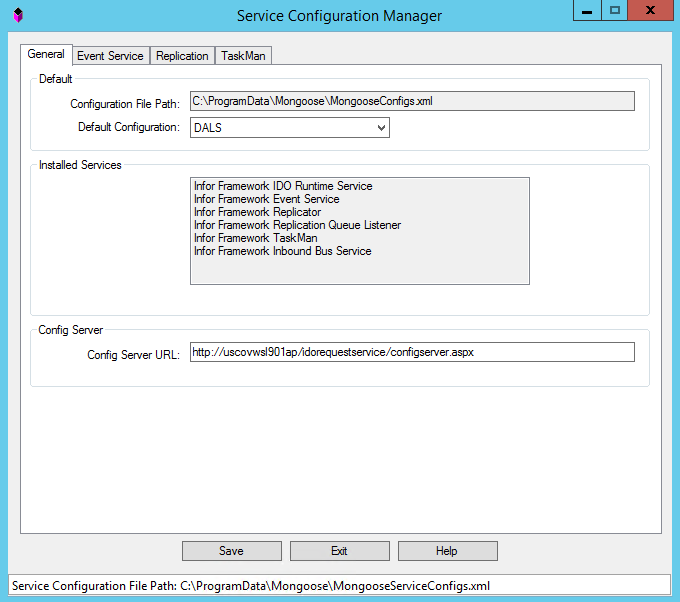
Instructions for using the Replication Tool and Service Configuration Manager are found in the online help for those utilities.
For On-Premise: Replication Errors form, inbound flow
During non-transactional replication, if an XML document makes it into an SyteLine intranet, is retrieved from the inbound MSMQ by the Replication Queue Listener, but fails when executed against the target site, its errors are displayed in the application's Replication Errors form on the target site. Generally these documents contain valid login and target site information but are failing for another reason.
If an inbound XML document fails before that point, you can view and correct it through the Replication Tool.
Use the Replication Errors form to fix and resubmit the data. If the update succeeds this time, the data is removed from the ShadowValuesErrors table; if it fails again, it will remain in the table.
These are the fields of interest:
- From Site: Site where the record originated.
-
Object Name/Object
Type: Name and type of record to be replicated.
For example, the co table might be replicated.
-
Operation Number:
Distinguishes different elements in the errors.
For example, an insert of an item record might use several lines of old and new values, all with the same Operation Number.
- Operation Type: Type of operation: insert, update, delete, or method call.
- Line: Indicates which line of data for a particular record contained the error. The data is stored in rows of 55 name/value pairs, so for example, if there are 85 columns of data, there will be 2 lines.
- Old/New: Indicates whether a particular row of the collection represents the old or new values. For updates, the old values are also displayed.
- Error: Text of the error message received when this record was submitted.
- Label: Label seen on forms.
- Value: Data for a particular column. For example, the column "Description" might have data "bike seat" as a value.
Find Replication Setup Issue form
If you know that a specific object, for example, a table, is not replicating changes from the current site to another site, use this form to help troubleshoot why replication is not occurring.
You enter an object name and type (a table, stored procedure, or XML document) and select the remote site name. When you click , any setup errors for that site/object combination are listed.
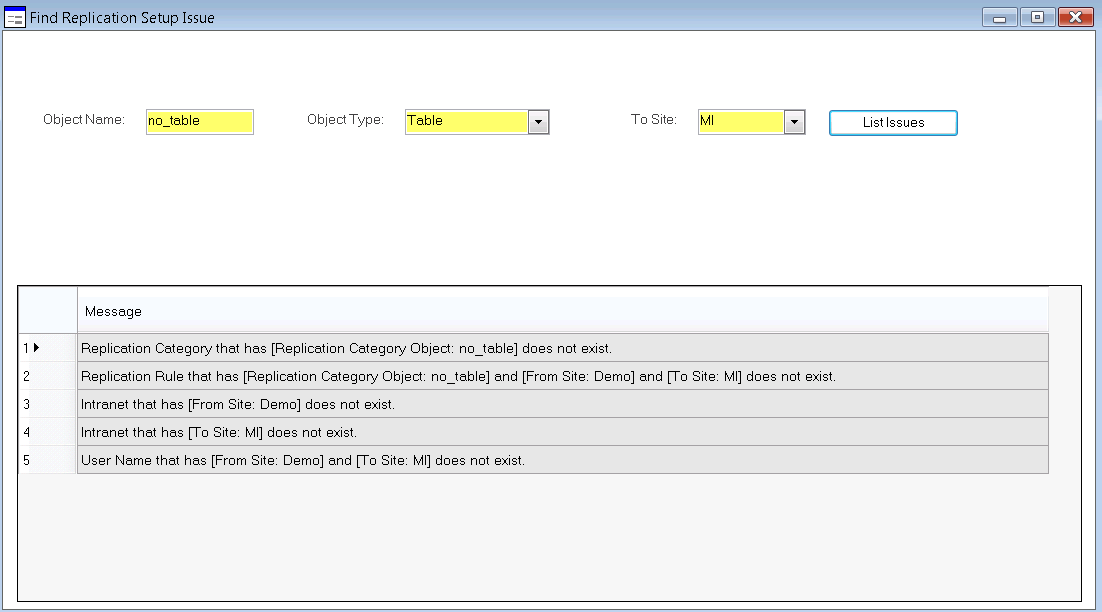
These are some of the setup problems that might be displayed:
- The From Site or To Site does not exist in the site table.
- No replication category contains the specified object (table, SP, etc.).
- No replication rule exists for the specified From Site and To Site, and for any category that contains the specified object.
- A rule exists for a category using the specified object, but the rule is currently disabled on the Replication Rules form.
- Replication is currently disabled between the specified From Site and To Site on the Sites or Sites/Entities form.
- No replication trigger exists for the specified object (if it is a table), or the trigger is disabled.
- The To Site has not been set up with a linked server name on the Sites or Sites/Entities form or through a command interface. (Transactional replication) Transactional replication checks are made only if at least one transactional replication rule is enabled at this site.
- The To and From sites are on different database servers, and the To Site’s database server has no link to it from this site’s database server. This is established through the Linked Servers node in SQL Server. (Transactional replication)
- The To Site’s database name is not specified on the Sites or Sites/Entities form. (Transactional replication)
- The user name specified for this From Site and To Site does not exist. (Non-Transactional replication)
- For on-premise only: The replication user name is not a super user or has not been given access to the proper license module and group. (Non-Transactional replication)
- For cloud only: The replication user name is not a super user or has not been given access to the proper group. (Non-Transactional replication)
- The To Site and/or From Site does not have an Intranet defined on the Sites or Sites/Entities form. (Non-Transactional replication)
- The To Site's intranet has no URL defined on the Intranets form. This is a problem only if the To Site is on a different intranet than the From Site. (Non-Transactional replication)
If no problems are found, the replication triggers may just need to be regenerated.