Setting up shared _all tables
-
On the
Intranet Shared Tables form at the master site,
select this site's intranet. A list of the _all tables that can be shared
displays. (Not every _all table is listed; some are not available for sharing.)
Note: If you share _all tables or user tables, all sites in the same database must be on the same intranet.
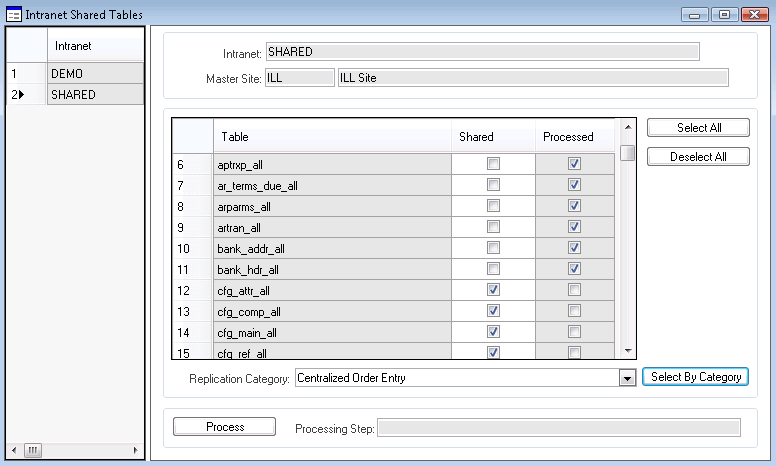
-
For tables that you want to be shared between all sites on the
intranet, select
Shared.
Another way to choose the shared tables is to select the replication categories that you want to share. When you select a replication category from the drop-down list and click Select by Category, the system marks _all tables in that category as Shared.
- When you have selected all the tables you want to share, select Actions > Save.
-
Click
Process to copy
information from the tables at the other sites to the master site's table,
delete the table from the other sites (creating views into the master site
tables instead), and regenerate the replication triggers for the other sites.
If you have selected several tables and have many sites on this intranet,
processing may take a while. The
Processing Step area
displays the system's progress.
Caution:During processing, the selected tables are removed from all sites on the intranet except the master site. Unsharing (rebuilding the tables at the using sites) is time-consuming - so be very sure that you have everything set the way you want it before clicking the Process button.
During processing, the system validates live link setup between the master site and the using sites of an intranet. If it finds a problem, an error message displays and nothing is processed; fix the link and then click Process again.
The Processed field indicates which tables have been processed - for example, if shared, they are now resident only in the master site's database. After a row on the form is marked as Processed, subsequent "process" runs will not reprocess that row.
After processing all the tables and sites, the system regenerates the replication triggers at the master site.