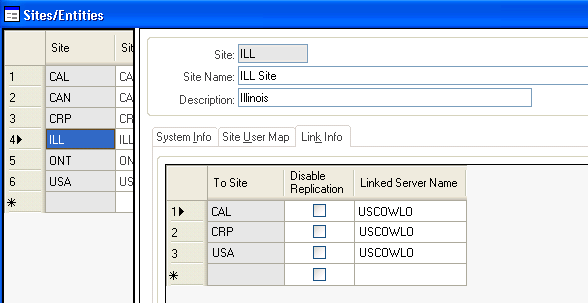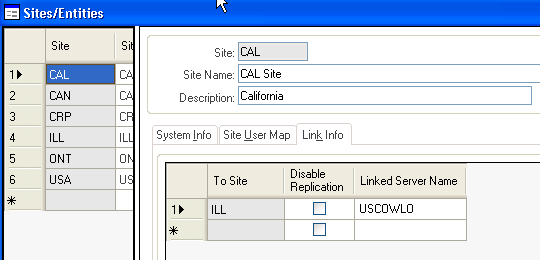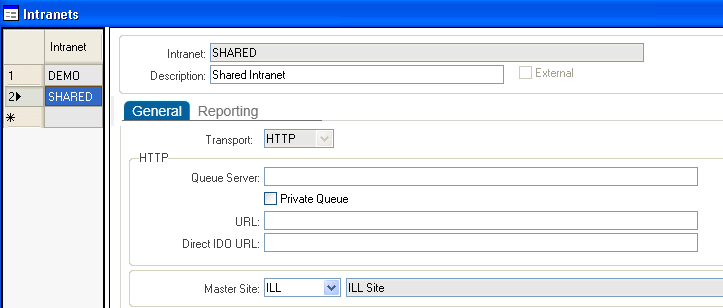Setting up the master site
Log in to the site that you want to make the master site where the shared tables will exist for the intranet. Then follow these steps at that site only:
Note: Use a site, not an
entity, as your master site.
Note: In a cloud environment, never select
the Intranet Licensing option.
Note: After you define the master site for an intranet
on the master site's
Intranets form, the master site name displays, but
cannot be changed, on the
Intranets form at all other sites. (This assumes
you have set up replication of the Site Admin category from the master site to
the other sites in the intranet, or the sites are in the same application
database.)