Setting up the financial reporting hierarchy
Perform this step only if you are setting up a hierarchy of sites and entities.
-
At each site and lower-level entity, run the
Change Reports To Entity utility and specify the
entity to which this site or entity reports.
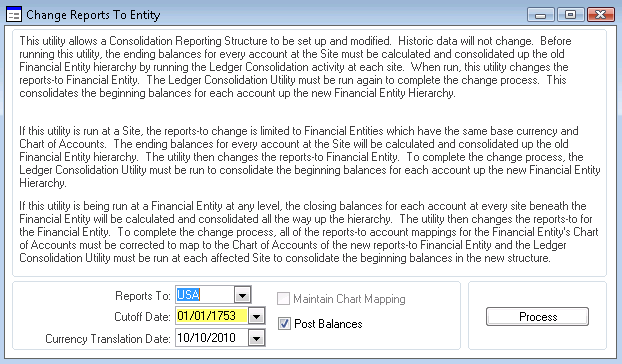
- Use your flowchart from the Multi-Site Planning Guide to help you set up this hierarchy.
- If there is only one entity in the hierarchy, you do not need to run this utility at the entity.
- You do not need to run this utility at the highest-level entity in the hierarchy.
- For sites and entities that will communicate financial information through replication, replication rules must be set up and running before you run the Change Reports To Entity utility. The Change Reports To data is replicated in the G/L or Ledger Consolidation categories, and the Reports To field is replicated in the Site Admin category.
- Before you run this utility, ensure that the base currency and the chart of accounts match at the current site and at the entity it will report to. (If this is a new site or entity, the chart of accounts does not yet exist.)
- The site will report to the new entity on the day after the Cutoff Date. This date cannot be earlier than the creation date of the site database.
- During consolidation, the system looks for a currency exchange rate with the Currency Translation Date that you specify on this form, and then uses that rate for the consolidation.
- See the online help for additional information about this utility.
- After you run this utility, verify whether the reporting hierarchy is set up correctly. Go to the Sites/Entities form at the highest-level entity and check whether the Reports To field displays as expected for each site and entity.