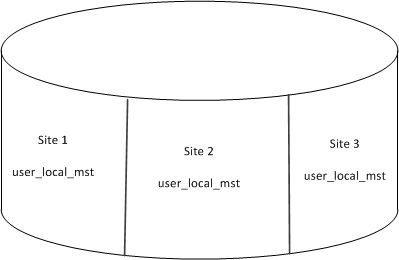How the utility handles shared user tables
There are several different options for setting up user table sharing on the Intranet Shared User Tables form. The Copy User Tables utility checks to see if any of these tables are shared in either the source or target database:
- AccountAuthorizations_mst
- UserGroupMap_mst
- User_local_mst
- Other user tables (UserNames, UserEmail, GroupNames, UserModules, and UserDefinedFields)
If any of these tables is shared in the source database, then only the master site in that database can be used as the source site for the copy utility.
The sharing setup in the target database determines which tables are copied to which sites in the target database. In the scenarios below, the database pictures show any shared tables across the top.
- All user tables are shared in a target database with
a master site.
If all of the user tables listed above are shared, and the master site is in the target database, the utility copies the user tables only to the master site in the target database.
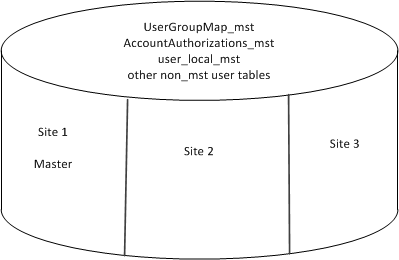
- _mst user tables are not shared in the target
database.
If the three _mst user tables listed above are not shared in a multi-site target database, then the utility copies those user tables to each site in the target database.
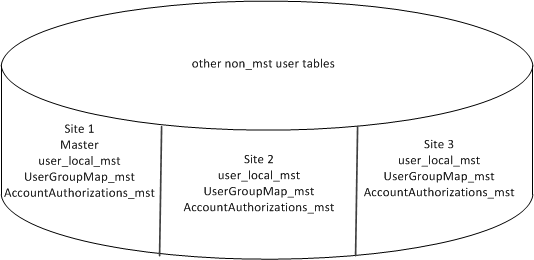
- User_local_mst is not shared in a target database
with a master site.
If AccountAuthorizations_mst and UserGroupMap_mst are shared, but user_local_mst is not shared in a multi-site target database with a master site, the utility copies just the user_local_mst user table to each site in the target database. AccountAuthorizations_mst and UserGroupMap_mst are only copied to the master site. The other user tables are copied to the database.
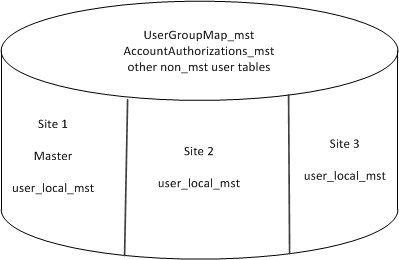
- User_local_mst is not shared in a target database
with no master site.
If you attempt to copy user tables into a target database that is sharing user tables, but the master site is not in that target database, an error will occur.
In order to copy user tables into this target database, you must first turn off the sharing of user tables in the master site, use the copy utility to copy the users to the target database, and then turn sharing back on.