Setting up currency
-
For each site and entity, set up
Multi-Currency Parameters. These are used as the
default account values when you add new currency codes.
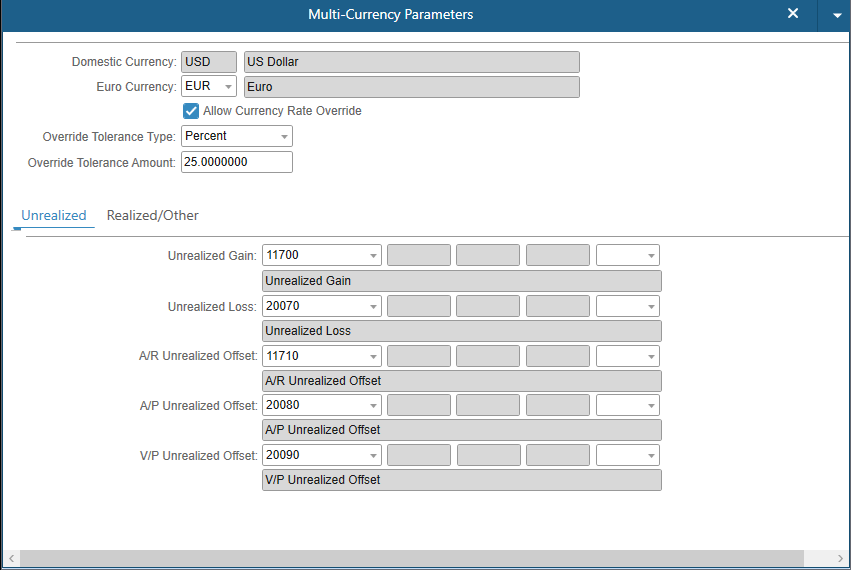
- The domestic currency should already be set for each site and entity. See Setting domestic currency.
- Use the Allow Currency Rate Override field to determine whether a currency exchange rate can be overridden. If you select this check box, the exchange rate can be overridden on transaction forms. You can also specify the override tolerance type and amount to be used. You can clear the setting for a selected currency code on the Currency Codes form. However, if you clear the Allow Currency Rate Override option on the Multi-Currency Parameters form, then even if the setting is selected on the Currency Codes form for a specific currency, overrides are not allowed.
- You can return to this form later to specify the Euro currency, if necessary. It is not defined until the next step.
- This information is not replicated and must be entered at each site and entity.
-
For each site and entity, set up information on the
Currency Codes form.
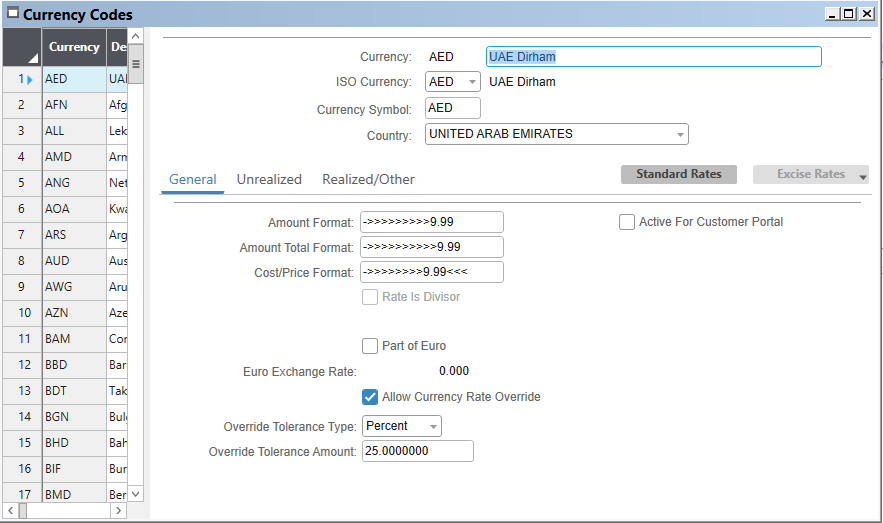
When you use this form, a message is displayed to indicate that you must log out of SyteLine after you update this information. However, you actually can continue through setting up the General Parameters before logging out and restarting SyteLine.
- Some currency information is replicated to other sites/entities if categories containing the currency_mst, currency_mst_all, currate_mst or currate_mst_all tables are being replicated. So if you are maintaining currency information at one site or entity and replicating it to the others, you should enter your initial currency codes at the site/entity where you will maintain currency information. You can also specify the override tolerance type and amount to be used.
- When you integrate SyteLine with other Infor BOD-enabled products, only ISO currency codes can be passed in the BODs. If you are creating a new system, we recommend that you use the ISO currency codes when defining new currencies. If you already have existing non-ISO currency codes, you can map them to ISO codes using this form.
- The currency codes, formats, and rates are replicated with any category that contains the tables listed above, but the related account information is not replicated.
- Use the Currency spreadsheet you created during the Planning phase. An initial record already exists for the site’s domestic currency, so do not include the domestic currency in the import from the spreadsheet. Edit that record manually in the form.
-
If you set up additional currencies beyond the domestic currency,
then when you save the record the system asks if you want to run the
Currency Rates form to create rates for the new
currency codes. Click
No.
(Clicking Yes opens the Currency Rates form linked to the last new currency you added. It is faster to set multiple rates using an unlinked version of the form, as in step 4.)
- For each site and entity, on the Currency Rates form, specify the appropriate rates between the domestic currency and any other currencies. Rates can be modified later.