Defining linking between sites for transactional replication
Use the Sites/Entities form to specify information about this site and the other sites that it communicates with.
- On the Sites/Entities form, ensure that each site that was linked to the current site has a record in this form. This record creation should happen automatically for sites in the same database. For sites in different databases, see Linking databases.
- On the System Info tab, select the record for each site and perform these steps:
- Ensure that the Type, Time Zone, Database Name, and Forms Database Name are set correctly.
- Set the Intranet Name to one of the intranets you defined. See Defining intranets for use with transactional replication.
- In the Configuration Name field, specify the name of a configuration that the system will use as the target configuration when building IDORequest XMLs during replication and AES event handling. If you leave this field blank, the system expects that a configuration exists with exactly the same name as the site name, and it uses that as the target configuration.
The Reports To (entity) field on this tab is display-only. Reporting hierarchies are set up later through the Change Reports to Entity utility. See Setting up the financial reporting hierarchy.
- Review the list of linked sites shown in the Link Info tab.
Sites in the same database are automatically linked. This tab also shows any sites in different databases that you linked, which are used in transactional replication between the currently selected site record’s database and other site databases.
See Linking databases.
- The local site’s record should show all the other databases linked to this site.
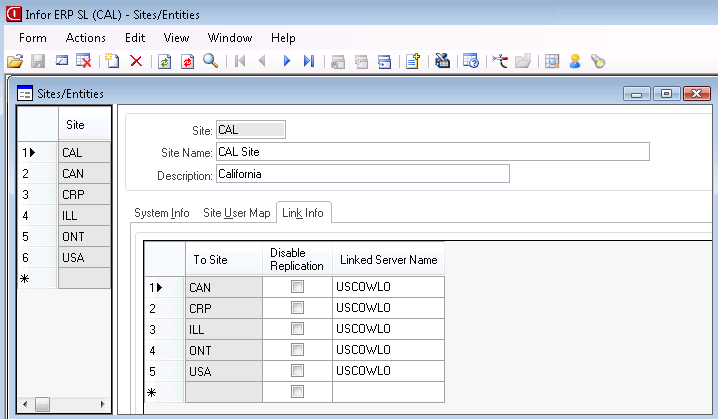
- The records for other sites should show the link to the local site.
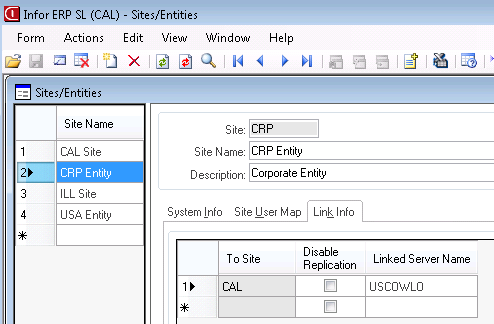
- The Linked Server Name is the name of the database server where the site database resides.
- On the local site’s record, you can add any other needed links between this local site and other site databases that will perform transactional replication with this database. If you later make changes to this record, the changes can be replicated to other sites through manual replication of the Site Admin replication category.
- The local site’s record should show all the other databases linked to this site.