Representation of forms and global objects in comparisons
FormSync generates a text file for each of the two objects in a comparison. The text is a code-like representation of the object in which object names are combined with labels in the application user interface and form-definition parameters.
This graphic shows the relation of edit-mode controls to the representation of an event handler named ProductCodeChg.
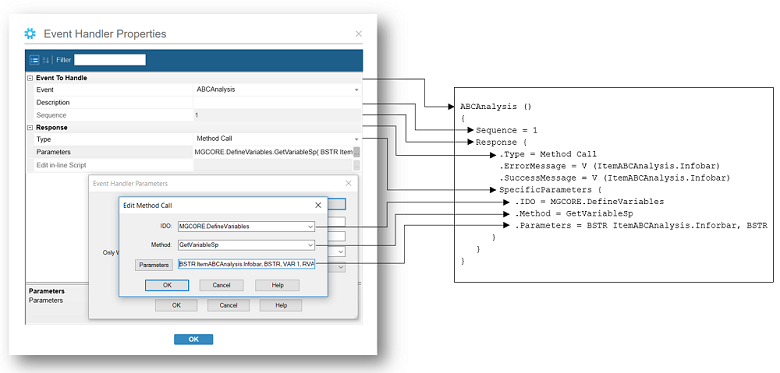
Text files serve only to represent object definitions. Definitions in a forms database cannot be changed by editing the text representations.
Examples of object definitions
String f1099FormPrintingReport()
{
Value = 1099 Form Printing Report
}
Script AppmtCheckNum()
{
Sub Main()
If ThisForm.GenerateEvent("ValidateCheck") <> 0 Then
Application.ReturnValue = -1
Exit Sub
End If
If ThisForm.Components("ReapplicationEdit") = "1" Then
If ThisForm.GenerateEvent("ValidateOpenPayment") <> 0 Then
Application.ReturnValue = -1
Exit Sub
End If
If ThisForm.GenerateEvent("GetBankCode") <> 0 Then
Application.ReturnValue = -1
Exit Sub
End If
End If
End Sub
}
Validator AbcCode()
{
Description =
Type = Run Script
SpecificParameters {
.Name = AbcCodeValid
.Parameters =1
}
ErrorMsg = mAbcCodeMustBeABC
}
Form ExceptionMessagePriorities()
{
Caption = fExceptionMessagePriority
Collections()
{
SL.SLMrpExcs()
{
Type = Primary
StandardOperations = ( Navigate, Filter, Save, Notes, Refresh, Graph )
SelectionOptions {
.Distinct = false
.OrderBy = Priority
}
}
}
Splitter {
.Position = None
Pane0 {
.NoVerticalScrollBar = true
.NoHorizontalScrollBar = true
}
Pane1 {
.NoVerticalScrollBar = false
.NoHorizontalScrollBar = false
}
}
[...]
Dimensions {
.Height = 15.2
.Width = 65
}
Advanced {
.NoCloseBox = false
.NoMinimizeMaximize = false
}
PersistentVariables()
{
fds_DataSource = SL.SLMrpExcs( OBJNAME(oExceptionMessagePriorities) ORDERBY(Priority) )
InitialCommand = Refresh
}
Components()
{
ExcMessageGridCol()
{
Type = Column
ReadOnlyDisable = true
Help {
.ContextID = 101860020
}
DataSource = object.derExcMessageValue
Dimensions {
.Top = 0
.Left = 14
.Height = 14.1
.Width = 28
}
Justification = Default
Right-ClickMenu = StdDefault
ContainerSpecification {
.Container = FormCollectionGrid
.Sequence = 1
}
}
FormCollectionGrid()
{
Type = Grid
Help {
.ContextID = 0
}
DataSource = objects
Dimensions {
.Top = 0
.Left = 0
.Height = 14.1
.Width = 47
}
Justification = Default
GlueToContainer {
.GlueBottom = true
.GlueRight = true
}
ContainerSpecification {
.Sequence = 0
}
ContainedComponents = ( ExcMessageGridCol, PriorityGridCol, )
ListHeight = 2
GridRowButtonHeight = 2
}
[...]
GotoActivitiesFolderToolbarButton()
{
Type = ToolbarButton
Caption = sGoToActivitiesFolder
Help {
.ContextID = 900043810
}
Dimensions {
.Top = 0
.Left = 0
.Height = 0
.Width = 0
}
ImageFileName = GoToActivities.bmp
Justification = Default
EventsToGenerate {
.Primary = GoToActivitiesFolder
}
ContainerSpecification {
.Sequence = 0
}
}
GotoFilesFolderToolbarButton()
{
Type = ToolbarButton
Caption = sGoToFilesFolder
Help {
.ContextID = 900043820
}
Dimensions {
.Top = 0
.Left = 0
.Height = 0
.Width = 0
}
ImageFileName = GoToFiles.bmp
Justification = Default
EventsToGenerate {
.Primary = GoToFilesFolder
}
ContainerSpecification {
.Sequence = 0
}
}
[...]
EventHandlers()
{
GoToActivitiesFolder()
{
Sequence = 0
Response {
.Type = Goto Explorer Folder
SpecificParameters {
.Folder = xMaterial/xPlanning/xActivities
.RootFolder = MASTER
}
}
}
GoToFilesFolder()
{
Sequence = 0
Response {
.Type = Goto Explorer Folder
SpecificParameters {
.Folder = xMaterial/xPlanning/xFiles
.RootFolder = MASTER
}
}
}
}
VBA()
{
}
}
Location of files
Generated files are deleted by default when you close a file-comparison utility. You can save the files by selecting Preserve generated files on the tab before you compare them. Saved files are in the client's operating system Temp folder, for example:
C:Documents and Settings<user name>Local SettingsTemp
File names are formed in this way:
<forms database name>_<object type>_<scope type>_<object name>_<user or group name>_.m
All files have the extension .m.