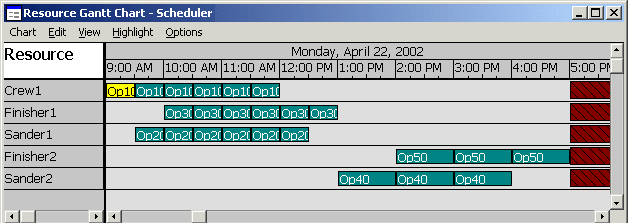Example: Overlapping Operations
The diagram in this topic illustrates a possible overlapping operation situation,
assuming each operation requires a different resource group. Each resource group contains a
single resource that is on-shift for the time represented in the example. The steps
following the diagram explain the details.
- The load arrives at operation 10 with a quantity of six parts.
The Scheduler splits the load into smaller loads of one item each
based on the next operation's Offset and cycle time (in this case,
0.5 / 0.5 = load size of 1).
Note: The Scheduler keeps the loads divided into the load size calculated at the beginning of any series of overlapping operations.
- The six loads compete for the resource at operation 10 according to the defined resource selection rules. One of the loads allocates the required resource. The resource does not begin processing the next load until it completes the first one (however, if there were multiple resources in the resource group, the other loads would allocate the available resources and begin processing).
- When the first load is complete, it immediately moves to operation 20. Operation 20's Offset value is 0.5 hours, so it starts processing the first load at 9:30 (30 minutes after operation 10 started).
- The Scheduler ignores operation 30's Offset value of 2 hours because the offset value always remains the same throughout a series of overlapping operations. Operation 30 starts at 10:00 (30 minutes after Operation 20 started).
- The Scheduler keeps the loads divided until after it completes operation 30. Then, at 1:00, it combines them back into one load of 6 because the next operation (operation 40) does not allow overlapping.
- Operation 40 starts after operation 30 completes.
- Operation 50 allows overlapping. Therefore, starting at operation 40, the Scheduler splits the load into 3 loads of 2 items, based on the Offset value and Labor Hours Per Piece value from operation 50.
- Operation 50's Offset value is 1 hour, so it starts at 2:00. The load remains divided into the load size the Scheduler calculated at the beginning of this series of overlapping operations.
- After operation 50 completes, the Scheduler combines the loads back into one load of 6 items.
The same example displayed in the Resource Gantt Chart display looks like this (each operation bar represents a load):