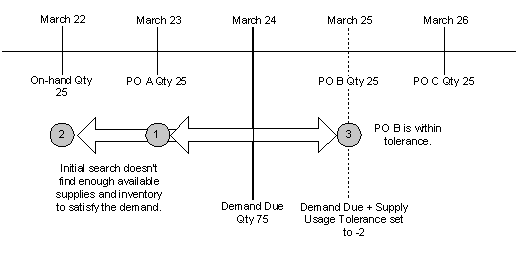Using Supply Usage Tolerance
This topic applies to APS.
When the system plans a demand, it begins by searching backward for supplies that are planned to be available between the demand's due date/time and the current date/time. If the supplies available during that time do not satisfy the demand quantity, the system searches for on-hand inventory. If the demand is still not satisfied, the system can then use the Supply Usage Tolerance to search for supplies that are planned to be available after the demand's due date.
To set up supply usage tolerance, follow these steps:
EXAMPLE:
Consider this demand and supplies:
- Demand A: Qty 75 due 3/24/2004 15:00
- On-hand inventory: Qty 25 available 3/22/2004 00:00
- Job A: Qty 25 available 3/23/2004 13:00
- Job B: Qty 25 available 3/25/2004 13:00
- Job C: Qty 25 available 3/26/2004 13:00
- Supply Usage Tolerance: -2
When planning this demand, the system first searches backward from the due date and finds Job A. Then it finds the available quantity from on-hand inventory, for a total quantity of 50.
Because the demand quantity of 75 is not satisfied, the system searches forward from the due date and applies the Supply Usage Tolerance factor. Because Supply Usage Tolerance is -2, the system searches forward from the demand's due date at 00:00 to 48 hours after the due date. In this example, the -2 tolerance allows the system to find the quantity of 25 from Job B and satisfy the demand.