Using filters in homepage widgets
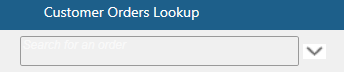
Enter a value in a filter field to filter the rest of the information in the widget based on that value.
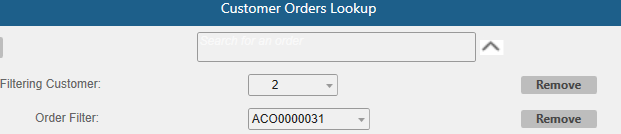
Some widgets include a Use As Filter link when a record is displayed. Click the link to use that record as the filter value for the widget.
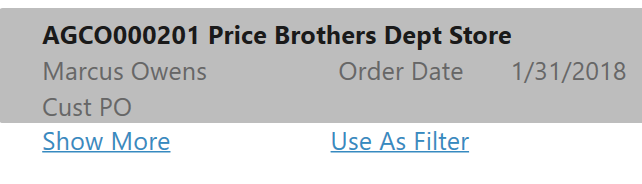
If you set a filter on some "master" widgets, then that filter is also applied to all related widgets on the same homepage. This occurs even if the filter fields are currently not shown on the related widgets. For example, if you filter the Customer/Prospect Lookup widget to show only customer 154, then other customer-related widgets on the Salesperson homepage, such as Customer Order Backlog and Customer Orders Lookup, are automatically filtered to only show information for customer 154.
Click in the master widget to clear the filter on that widget and all of the other related widgets. Alternatively, you can clear the filters individually in the related widgets.
If a Multi-Site Group filter is available, it defaults to the multi-site group that is defined for you on the Users form. When you select a multi-site group, errors are generated in these cases:
- Any site in the selected multi-site group uses a currency other than the domestic currency.
- The site you are logged into is not replicating customer and vendor data.