Bundling documents
You can preview, download, email or print all or some of the bundled documents, either "stitched together" as a whole or selected separately.
SyteLine has predefined bundles rules for documents in these areas:
- Order verification bundle: The Order Verification Report is the primary document. The
bundle can be viewed from the Customer Orders form.
The Document Types used for the bundle are CS_SalesOrder, CS_Item, and CS_CoLineRelease. During auto-generation of an order verification report, the multi-value attribute Item is used to tag all the items in the order lines that belong to the selected order. Then any documents related to the items, order numbers, or lines on the order are included in the bundle. This includes any manually loaded documents tagged with the CS_Item, CS_SalesOrder or CS_CoLineRelease document types that match the item values.
- Purchase orders: The Purchase Order Report is the primary document. The bundle can be
viewed from the Purchase Orders form.
The Document Types used for the bundle are CS_PurchaseOrder, CS_Item, and CS_POLineRelease. During auto-generation of a purchase order report, the multi-value attribute Item is used to tag all the items on the PO lines that belong to the selected purchase order. Then any documents related to the items or lines on the PO are included in the bundle. The bundle also includes any manually-loaded documents tagged with the CS_Item, CS_PurchaseOrder, or CS_PoLineRelease document types that match the item values.
In the Related Information context app, the bundle is shown below the primary report document. Click the appropriate icons in the toolbar next to the bundle to specify what to do with it.
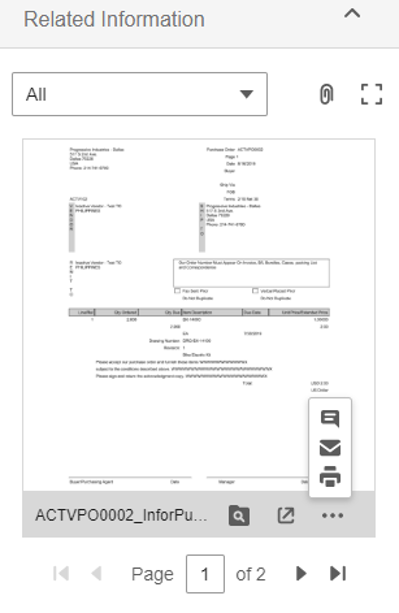
Bundling rules are interpreted each time a bundle is requested. A bundle created today might be different than a bundle created 6 months from now if more documents are added to Document Management. A bundle is essentially a query of the documents stored in Document Management. If the Document Management contents change, so will the bundle.