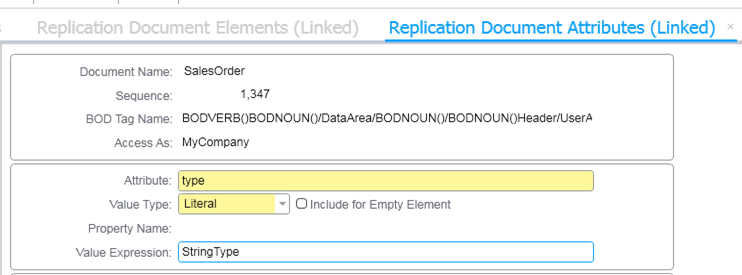Use Case 7: Customizing outbound BOD
Scope: Populate BOD User Area fields by Adding Replication Documents (ReplDoc) dynamic-subcollection elements
Category: Low Code
Tier: OB
Notes: OB - additive extensibility - no merging requirements
Perform these steps:
- With the Mongoose ReplDocuments form, open and filter
for desired Document Name noting IDO name listed in Supplementary IDO
Collection.
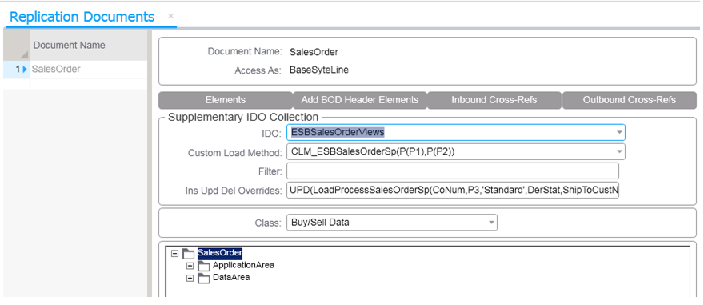
- Review Element records and determine sequence for User Area fields.
- Add new Element (UserArea).
- Enter sequence (it's likely a generated number will need overwritten).
- Enter BOD Tag Name with UserArea. <copy tag from previous element>/UserArea
- Enter Value Type: DynamicSubcollection
- Enter Dynamic Subcollection IDO Name. (name of SyteLine IDO containing the property of the new BOD (i.e. SLCos))
- Enter Property Name (a name of your choosing, consider this an alias
during BOD processing) (Example: dsSLCos)
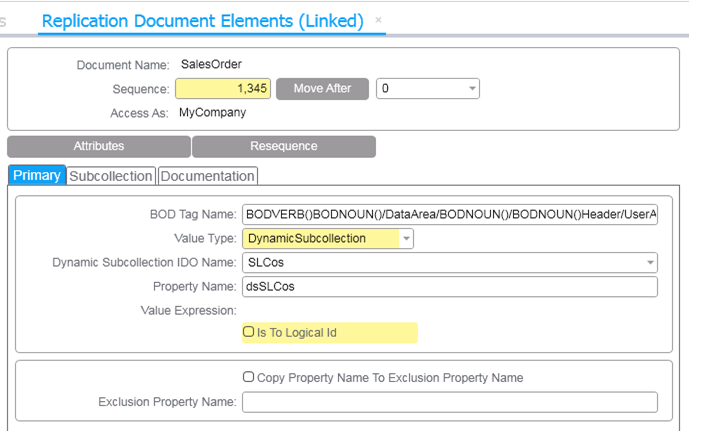
- Switch to Subcollection tab.
- Enter link by:
- Associate IDO properties of IDO in step 1 with IDO
properties in 3.d (Example: CoNum=CoNum AND
Type=Type)
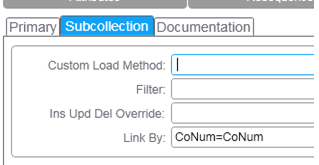
- Associate IDO properties of IDO in step 1 with IDO
properties in 3.d (Example: CoNum=CoNum AND
Type=Type)
- Add new Element (UserArea/Property/Name).
- Enter sequence (it's likely a generated number will need overwritten)
- Enter BOD Tag Name with UserArea/Property/Name (<copy tag from previous element>/Property/Name)
- Enter Value Type: PropertyTag
- Enter Property Name (format alias.property_name) (i.e.
dsSLCos.<property name>)
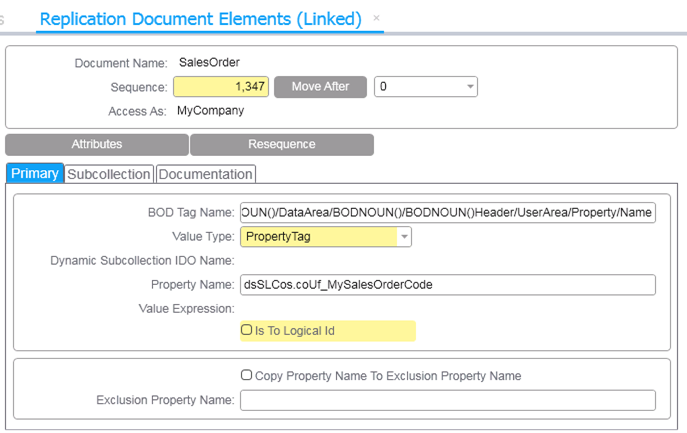
- Add name Attribute to above Element.
- Enter Attribute: name
- Enter Value Type: Literal
- Enter Value Expression: name of BOD UserArea field
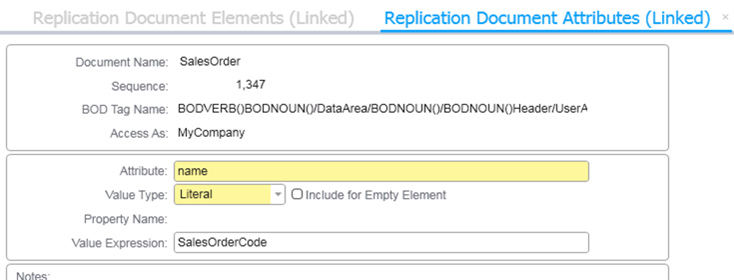
- Add type Attribute to above Element.
- Enter Attribute: type
- Enter Value Type: Literal
- Enter Value Expression: <field data type> (see ION
documentation for list of supported data types. Similar to
StringType, DateType, etc.)