Overlapping operations example
The diagram below illustrates a typical overlapping operation situation.
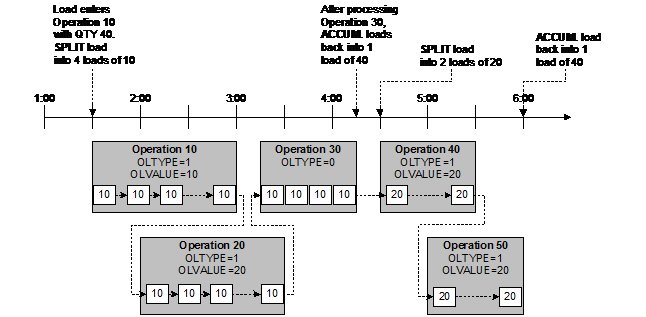
- The load arrives at operation 10 with a quantity of 40 items. Operation 10 is defined with OLTYPE=1, which allows overlap. The OLVALUE of 10 causes the Scheduler to split the load into loads of 10 (the load of 40 items becomes 4 loads of 10 items).
- The 4 loads compete for the resources in operation 10 according to the defined resource selection rules. One of the loads allocates the required resource. The resource does not begin processing the next load until it completes the first one (however, if the resource groups contained multiple resources, the other loads would allocate the available resources and begin processing).
- When the load is completed in operation 10, it immediately moves to operation 20. Note that the OLVALUE for operation 20 is different than for operation 10. The Scheduler ignores the OLVALUE in all overlapped operations and keeps the loads divided into the multiple specified in the first operation in the series.
- The Scheduler keeps the loads divided until after it completes operation 30. Then it accumulates them back into one load of 40.
- The load arrives at operation 40, which is defined with OLTYPE=1. The Scheduler splits the load into two loads of 20 items, according to the OLVALUE of 20.
- When the first load of 20 items is completed, it immediately moves to operation 50.
Note: The Scheduler keeps the loads divided into the
load size calculated at the beginning of any series of overlapping operations.