Example of add dimension promotion code
- Search table coitem_mst which include column promotion_code in “All Cube” sheet “Cube Dim Raw Data.xls”, get cube information (Cube Sales Product Contribution Analysis).
- In extension space load promotion_code_mst data from Data Lake or SQL or other
source.
If it is from the Data Lake:
- Add Data Lake column after you create the query-based object in connect VariationNumber,DLDeleteIndicator,lastModified, and criteria “Where lastModified >='V{InforCSIPromotionCodeLastExtractDate}'” added after variable {InforCSIPromotionCodeLastExtractDate} is created.
- Add logic, making sure the time converts to local time.
- Add the delete logic.
- Add hierarchy and gain, then publish.
- Add CSI_Promotion_Code lastmodified to source InforCSILastExtractDate.
- Add new variable, then publish.
- Add dimension source.
If it is from other sources, you only need to add hierarchy and gain in dimension, then publish and add source to dimension package.
- In ConformedDimension space:
- Add this join to a new dimension - join [Level(Src BI link site info.Src BI link site info)]
- Add hierarchy and gain.
- Publish.
- Add new Dimension to package.
- In Sales Model space, Dim price promotion is loaded from ConformedDimension space and does
not need to be changed. Add the column promotion code Cube Sales Product Contribution
Analysis. Follow this code map:
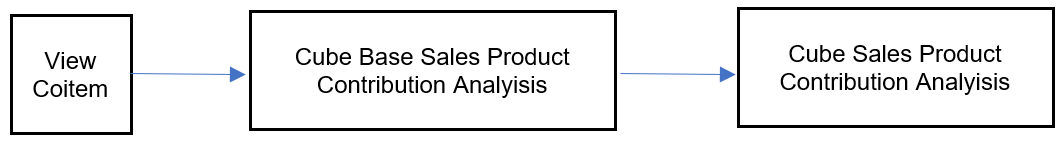
- View Coitem add new column promotion code.
- Cube Base Sales Product Contribution Analysis add column promotion code
- Cube Sales Product Contribution Analysis add column promotion code.
- Edit hierarchy Cube Sales Product Contribution Analysis add column promotion code.
- Publish changes and ensure there are no errors.
- Add change to package.