Verifying the IDM connection in the ERP
- Open the SyteLine app.
- Select Form > Open and open the External App Parameters form. The connection information should already be entered by the Infor Cloud team.
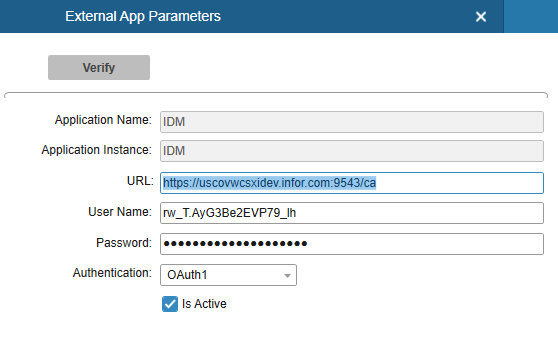
-
Click
Verify. A green check
mark is displayed next to the button if the connection was successful.
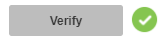
If the connection was not successful, a red X is displayed. If the Is Active field is not selected, select it and click Verify again. If it still fails, log a support incident with Infor.