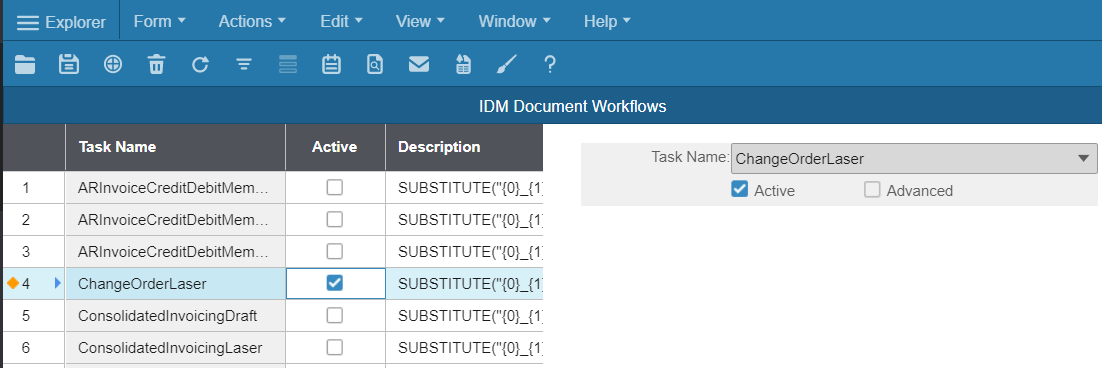Activating the IDM workflows in the ERP
When SyteLine users generate a document that has an active workflow, the document is sent to Document Management. To activate the workflows:
Later, you could use the advanced features on this form, along with the Application Event System, to customize the integration. See the online help for assistance with the advanced fields.