Viewing e-mail attachments
The procedure detailed here is for the Customer Interactions form. You can also view e-mail attachments on the Vendor Interactions, Prospect Interactions, and Sales Contact Interactions forms.
To view e-mail attachments sent to SyteLine in SyteLine:
- Open the Customer Interactions form.
-
Select the interaction row on the
Conversations tab with the
desired e-mail attachment.
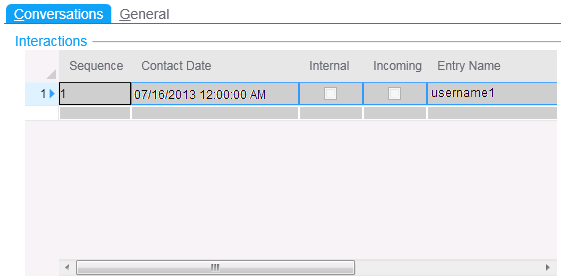
- Select from the menu bar. The Attached Documents form is displayed.