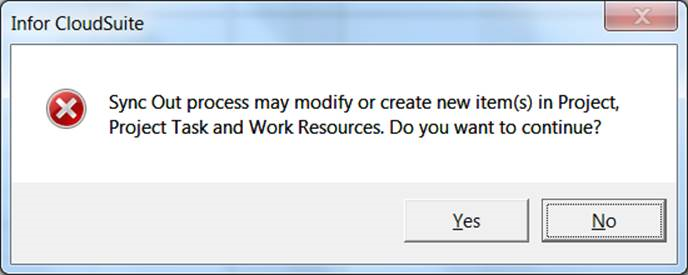Assigning work resources
SyteLine work resources are defined on the Project Resource Type form in SyteLine. Included as defaults are employee, user, and vendor. You can add more types on that form.
You can assign these work resources to a project task using the Assign SyteLine Work Resources screen.
Any resources assigned by this form are added to the Microsoft Project Resources.
Select SyteLine > Assign SyteLine Resource from the menu bar to open the SyteLine Project Work Resource screen.
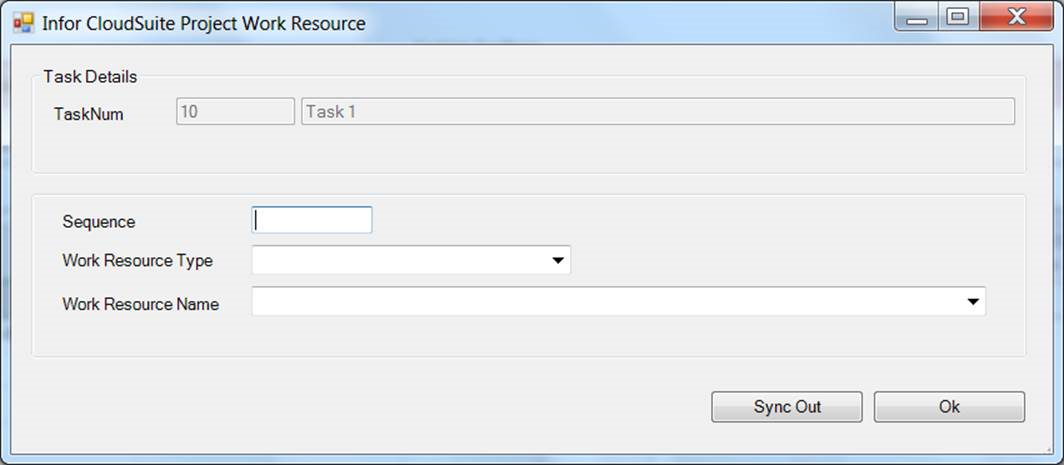
- Task Num: The number of the task displays. This field is read only.
- (Description): The description of the task number displays. This field is read only.
- Sequence: Enter a sequence to edit the existing sequence value or leave blank to create a new sequence value.
- Work Resource Type: Select a work resource type from the drop down list.
- Work Resource Name: Select a work resource name from the drop down list. The drop-down is filtered based on the selection in the Work Resource Type field.
- Sync Out: Click this
to create a new
work resource. Update is performed on the existing resource. This message is
displayed when you click
: