Debugging extension classes
IDO extension class code can be debugged using the Visual Studio debugger. To debug an extension class, you must:
- Build a debug version of the extension class assembly.
- Import the assembly (DLL) and the symbols (PDB) into the objects database using the IDO Custom Assemblies form (first checking out the assembly, if it has been checked in).
- Run the IDO Runtime Development Server (IDORuntimeHost.exe) on
your local machine.
Alternatively, you can use the technique described in Testing extension class assemblies locally.
- Run a client that is configured to access the IDO Runtime Development Server on your local machine.
- Open Visual Studio and select from the menu.
- Select IDORuntimeHost.exe in the list of available processes
and click .
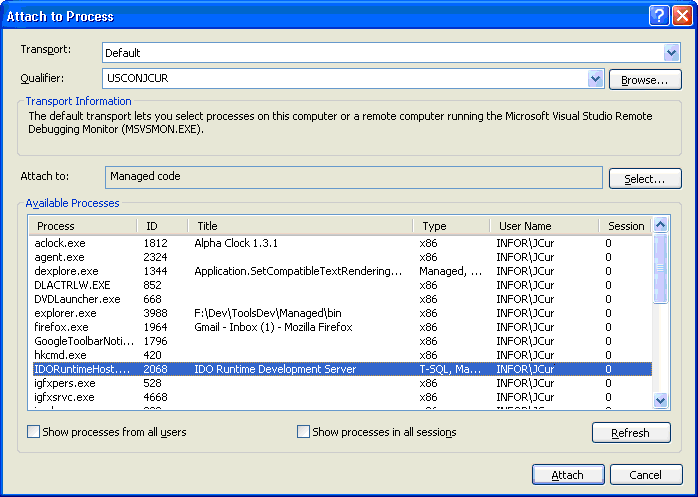
You should now be able to set breakpoints in the Visual Studio debugger and step through your code.